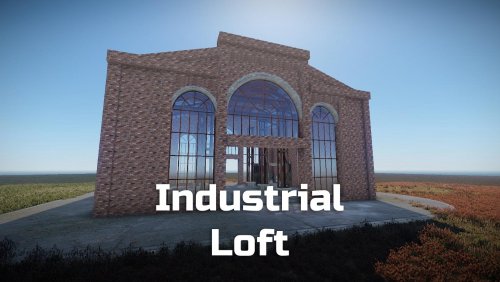-
Posts
30 -
Joined
-
Last visited
-
Days Won
1
Content Type
Profiles
Forums
Downloads
Articles
Store
Everything posted by ilineus
-
View File River House | Place For Building A modern house built in an old ruin. You can still see the remains of the old walls. Large windows and a lot of space make this house a special place. Right next to it flows a small stream that turns this place into an oasis of well-being. Offer your players a special building place like this. Perfect for RP/PVE servers. In one of the rooms there is a hole in the roof that fits perfectly for a staircase or an elevator, so you can still build on the roof. The trees and plants in the pictures are not included, but they are spawned by the topology layer. Prefabs count: ~220 Modifiers: Height, Topology, Biome, Splat Installation: 1. Download file 2. Unzip the file and copy the folder to RustEdit\CustomPrefabs 3. Open RustEdit and place the prefab 4. Apply the modifiers (Height/Topology/Biome/Splat) Skins: I am happy to share with you suitable skins for your skin mods (you will find the ID's in the READ ME file): Big Window (Garage Door) Large Window (Garage Door) Glass-Wood Door (Sheet Metal Double Door) Submitter ilineus Submitted 10/08/2023 Category Prefabs
-
Version 1.0.0
0 downloads
A modern house built in an old ruin. You can still see the remains of the old walls. Large windows and a lot of space make this house a special place. Right next to it flows a small stream that turns this place into an oasis of well-being. Offer your players a special building place like this. Perfect for RP/PVE servers. In one of the rooms there is a hole in the roof that fits perfectly for a staircase or an elevator, so you can still build on the roof. The trees and plants in the pictures are not included, but they are spawned by the topology layer. Prefabs count: ~220 Modifiers: Height, Topology, Biome, Splat Installation: 1. Download file 2. Unzip the file and copy the folder to RustEdit\CustomPrefabs 3. Open RustEdit and place the prefab 4. Apply the modifiers (Height/Topology/Biome/Splat) Skins: I am happy to share with you suitable skins for your skin mods (you will find the ID's in the READ ME file): Big Window (Garage Door) Large Window (Garage Door) Glass-Wood Door (Sheet Metal Double Door)$3.49 -
View File Cannon Perfect for your medieval castle! Have fun with it! Prefabs count: ~26 Modifiers: None Instruction 1. Download file 2. Unzip the file and copy the folder to RustEdit\CustomPrefabs 3. Open RustEdit and place the prefab If you have any questions or problems, feel free to contact me on Discord under ilineus - J.A.R.V.I.S.#5700. Submitter ilineus Submitted 03/29/2023 Category Prefabs
-
Version 1.0.0
11 downloads
Perfect for your medieval castle! Have fun with it! Prefabs count: ~26 Modifiers: None Instruction 1. Download file 2. Unzip the file and copy the folder to RustEdit\CustomPrefabs 3. Open RustEdit and place the prefab If you have any questions or problems, feel free to contact me on Discord under ilineus - J.A.R.V.I.S.#5700.Free -
Hi there since a while i got this error sometimes in console: Failed to call hook 'CanTakeCutting' on plugin 'PrivateCrops v1.2.0' (NullReferenceException: Object reference not set to an instance of an object) at Oxide.Plugins.PrivateCrops.WarnPlayer (BasePlayer player) [0x0003d] in <d2b8f458e622422e93e2e71ae9e961d6>:0 at Oxide.Plugins.PrivateCrops.CropsProtected (BasePlayer player, GrowableEntity growable) [0x00050] in <d2b8f458e622422e93e2e71ae9e961d6>:0 at Oxide.Plugins.PrivateCrops.CanTakeCutting (BasePlayer player, GrowableEntity growable) [0x00000] in <d2b8f458e622422e93e2e71ae9e961d6>:0 at Oxide.Plugins.PrivateCrops.DirectCallHook (System.String name, System.Object& ret, System.Object[] args) [0x00055] in <d2b8f458e622422e93e2e71ae9e961d6>:0 at Oxide.Plugins.CSharpPlugin.InvokeMethod (Oxide.Core.Plugins.HookMethod method, System.Object[] args) [0x00079] in <d431e37658ba4727b7490299d12dfc44>:0 at Oxide.Core.Plugins.CSPlugin.OnCallHook (System.String name, System.Object[] args) [0x000d8] in <157a94ee66ab4a7991faecd1eb84be3b>:0 at Oxide.Core.Plugins.Plugin.CallHook (System.String hook, System.Object[] args) [0x00060] in <157a94ee66ab4a7991faecd1eb84be3b>:0 Have a great day 🙂
-
View File Sculpture House | Place For Building This base is based on a real building that was shown in the TV show "Grand Designs". I was so fascinated by this Sculpture House that I had to build an inspired version for Rust. Here you can see the original: https://www.squirrel-design.co.uk/projects/hux-shard-paragraph-55-dwelling/ The house is winding, yet you can always see out through the many windows. Lights on the ceiling and also in the kitchen, make this base something very special. The Base has a lot of space, so your players can do the interior design themselves. You will find a modern kitchen as well as a nice bathroom already in the base. Since the base has a complex cut, I have marked with a black field where you have to place square foundations. For the rest, triangular foundations are needed. Prefabs count: ~318 Modifiers: Height, Topology Installation: 1. Download file 2. Unzip the file and copy the folder to RustEdit\CustomPrefabs 3. Open RustEdit and place the prefab 4. Apply the Height/Topology modifier I am happy to share with you suitable skins for your skin mods: Plaster Wall (Garage Door) Big Window (Garage Door) Copper Door (Sheet Metal Double Door) If you have any questions or problems, feel free to contact me on Discord: ilineus - J.A.R.V.I.S.#5700 Submitter ilineus Submitted 03/01/2023 Category Prefabs
-
View File Modern Beach House | Place For Building In this beach house you can do whatever you want with your creativity. The modern roof offers nice shade and through the wooden slatted walls you can always see what's happening around. Have fun with it! Prefabs count: ~663 Modifiers: Height, Topology Installation: 1. Download file 2. Unzip the file and copy the folder to RustEdit\CustomPrefabs 3. Open RustEdit and place the prefab 4. Apply the Height/Topology modifier If you have any questions or problems, feel free to contact me on Discord: ilineus - J.A.R.V.I.S.#5700 Submitter ilineus Submitted 03/01/2023 Category Prefabs
-
- pve
- building place
-
(and 6 more)
Tagged with:
-
Version 1.0.1
0 downloads
This base is based on a real building that was shown in the TV show "Grand Designs". I was so fascinated by this Sculpture House that I had to build an inspired version for Rust. Here you can see the original: https://www.squirrel-design.co.uk/projects/hux-shard-paragraph-55-dwelling/ The house is winding, yet you can always see out through the many windows. Lights on the ceiling and also in the kitchen, make this base something very special. The Base has a lot of space, so your players can do the interior design themselves. You will find a modern kitchen as well as a nice bathroom already in the base. Since the base has a complex cut, I have marked with a black field where you have to place square foundations. For the rest, triangular foundations are needed. Prefabs count: ~318 Modifiers: Height, Topology Installation: 1. Download file 2. Unzip the file and copy the folder to RustEdit\CustomPrefabs 3. Open RustEdit and place the prefab 4. Apply the Height/Topology modifier I am happy to share with you suitable skins for your skin mods: Plaster Wall (Garage Door) Big Window (Garage Door) Copper Door (Sheet Metal Double Door) If you have any questions or problems, feel free to contact me on Discord: ilineus - J.A.R.V.I.S.#5700$2.99 -
Version 1.0.0
14 downloads
In this beach house you can do whatever you want with your creativity. The modern roof offers nice shade and through the wooden slatted walls you can always see what's happening around. Have fun with it! Prefabs count: ~663 Modifiers: Height, Topology Installation: 1. Download file 2. Unzip the file and copy the folder to RustEdit\CustomPrefabs 3. Open RustEdit and place the prefab 4. Apply the Height/Topology modifier If you have any questions or problems, feel free to contact me on Discord: ilineus - J.A.R.V.I.S.#5700Free-
- pve
- building place
-
(and 6 more)
Tagged with:
-
View File Industrial Loft | Place For Building Matching to Rust, you have now the chance to live in an old industrial loft! This house comes equipped with beautiful arched windows, a modern kitchen on herringbone parquet and a bathroom. Otherwise, the floor plan is loft typical open, so you can build your own dream base in it. Likewise, you have an empty version also included for those who want to do without a finished kitchen/bathroom. Prefabs count: ~967 Modifiers: Height Installation: 1. Download file 2. Unzip the file and copy the folder to RustEdit\CustomPrefabs 3. Open RustEdit and place the prefab 4. Apply the Height modifier (optional) If you want to remove the grass in the Glass Base paint with the Topology "Building" or Splat "Dirt", that way it removes the grass. Skins I am happy to share with you suitable skins for your skin mods (you will find the ID's in the READ ME file): Window (Garage Door) Loft Window (Garage Door) Brick Wall red (Garage Door) If you have any questions or problems, feel free to contact me on Discord: ilineus - J.A.R.V.I.S.#5700 Submitter ilineus Submitted 10/14/2022 Category Prefabs
-
- building place
- building
-
(and 5 more)
Tagged with:
-
Version 1.0.1
1 download
Matching to Rust, you have now the chance to live in an old industrial loft! This house comes equipped with beautiful arched windows, a modern kitchen on herringbone parquet and a bathroom. Otherwise, the floor plan is loft typical open, so you can build your own dream base in it. Likewise, you have an empty version also included for those who want to do without a finished kitchen/bathroom. Prefabs count: ~1145 / 788 (empty) Modifiers: Height, Topology Installation: 1. Download file 2. Unzip the file and copy the folder to RustEdit\CustomPrefabs 3. Open RustEdit and place the prefab 4. Apply the Height/Topology modifier (optional) If you want to remove the grass in the Glass Base paint with the Topology "Building" or Splat "Dirt", that way it removes the grass. Skins I am happy to share with you suitable skins for your skin mods (you will find the ID's in the READ ME file): Window (Garage Door) Loft Window (Garage Door) Brick Wall red (Garage Door) If you have any questions or problems, feel free to contact me on Discord: ilineus - J.A.R.V.I.S.#5700$5.99-
- building place
- building
-
(and 5 more)
Tagged with:
-
View File Glass Base Bundle | Building places for your players Build your base in a glass building! These prefabs were created especially for all creative base builders. You can build in it and even hang lights on the ceiling above. Glass Teepee Prefabs count: 83 Glass Hexagon Prefabs count: 57 Glass Cube Prefabs count: 27 No modifiers needed Installation: 1. Download file 2. Unzip the file and copy the folder to RustEdit\CustomPrefabs 3. Open RustEdit and place the prefab 4. Adjust the height of your prefab If you want to remove the grass in the Glass Base paint with the Topology "Building" or Splat "Dirt", that way it removes the grass. If you have any questions or problems, feel free to contact me on Discord: ilineus - J.A.R.V.I.S.#5700. Submitter ilineus Submitted 08/17/2022 Category Prefabs
-
- base
- building place
-
(and 3 more)
Tagged with:
-
View File Modern Earth House | Place for building This earth house is hidden from the outside but wow from the inside! This base comes with a large kitchen, a bathroom and a modern fireplace. The rooms are open plan so players can build and decorate as they wish. Perfect for PVE/Roleplay servers. Prefabs count: ~450 Modifiers: Height Installation: 1. Download file 2. Unzip the file and copy the folder to RustEdit\CustomPrefabs 3. Open RustEdit and place the prefab 4. Apply the Height modifier If you want to remove the grass in the Glass Base paint with the Topology "Building" or Splat "Dirt", that way it removes the grass. Skins I am happy to share with you suitable skins for your skin mods (you will find the ID's in the READ ME file): Window Loft (Garage Door) Plaster Wall (Garage Door) Brick Wall red dark (Garage Door) If you have any questions or problems, feel free to contact me on Discord: ilineus - J.A.R.V.I.S.#5700 Submitter ilineus Submitted 08/17/2022 Category Prefabs
-
- building place
- pve
-
(and 2 more)
Tagged with:
-
View File Modern House With Pool | Place For Building Always dreamed of a house with a pool? Make this dream come true for your players and place this modern house with pool. This house comes equipped with kitchen, bathroom and a big pool. In the bathroom it has extra space for a sprinkler so players can build a shower. The rest of the rooms are open plan so everyone can design and decorate their base themselves to their own liking. You'll be amazed at how creative the players can get! Perfect for PVE/Roleplay servers. Prefabs count: ~100 Modifiers: Height (optional!) Modifier: The Height modifier is absolutely optional. The pool looks great when placed on a cliff, in this case I would not recommend the modifier and manually adjust the terrain at the pool (if you need help just contact me via Discord). Installation: 1. Download file 2. Unzip the file and copy the folder to RustEdit\CustomPrefabs 3. Open RustEdit and place the prefab 4. Apply the Height modifier (optional) If you want to remove the grass in the building paint with the Topology "Building" or Splat "Dirt", that way it removes the grass. I am happy to share with you suitable skins for your skin mods (you'll find the IDs in the READ ME file): Window (Garage Door) Brick Wall grey (Garage Door) If you have any questions or problems, feel free to contact me on Discord: ilineus - J.A.R.V.I.S.#5700 Submitter ilineus Submitted 08/17/2022 Category Prefabs
-
- building place
- pve
-
(and 3 more)
Tagged with:
-
View File Waterfall House - 2 Versions | Place For Building 1.0.0 A base with many water elements. This base is supplied in two versions: With a staggered living room level (V1) or with indoor pool (V2) In addition, this base has a beautiful bright kitchen and a modern bathroom. In the entrance area and in the living room you will also find indoor fountains. In the living room there is a back wall that can be used for a rug (can be placed on this wall) or a fireplace. The layout of the rooms is open so that the players can build their base according to their own ideas. Perfect for PVE/Roleplay servers. Prefabs count: ~250 Modifiers: Height Installation: 1. Download file 2. Unzip the file and copy the folder to RustEdit\CustomPrefabs 3. Open RustEdit and place the prefab 4. Apply the Height modifier If you want to remove the grass in the building paint with the Topology "Building" or Splat "Dirt", that way it removes the grass. I am happy to share with you suitable skins for your skin mods (you'll find the skin IDs in the READ ME file): Window Loft (Garage Door) Stone Window (Garage Door) Plaster Wall (Garage Door) If you have any questions or problems, feel free to contact me on Discord under ilineus - J.A.R.V.I.S.#5700 Submitter ilineus Submitted 08/17/2022 Category Prefabs
-
View File Whirlpool House | Place For Building A nice big base with an outdoor hot tub for your creative players. This base comes equipped with a kitchen with kitchen island and a bathroom. The rooms are all very open plan so players can build their base in it according to their own ideas. Perfect for PVE/Roleplay servers. Prefabs count: ~183 Modifiers: Height, Topology Installation: 1. Download file 2. Unzip the file and copy the folder to RustEdit\CustomPrefabs 3. Open RustEdit and place the prefab 4. Apply the Height/Topology modifier If you want the pool to be freshwater you have to paint the Topology "Lake" over the Whirlpool. I am happy to share with you suitable skins for your skin mods (you'll find the skin IDs in the READ ME file): Window Loft (Garage Door) Brick Wall red (Garage Door) If you have any questions or problems, feel free to contact me on Discord: ilineus - J.A.R.V.I.S.#5700 Submitter ilineus Submitted 08/17/2022 Category Prefabs
-
- base
- roleplay houses
-
(and 3 more)
Tagged with:
-
View File Shipping Container House | Place For Building Shipping containers are not only good decoration, but also give a good base! This base consists of two oversized shipping containers and a wooden house part connected with a long glass staircase. It offers a lot of space for several floors or open designed for a modern loft feeling. Perfect for PVE/Roleplay servers. Prefabs count: ~67 No modifiers Installation: 1. Download file 2. Unzip the file and copy the folder to RustEdit\CustomPrefabs 3. Open RustEdit and place the prefab If you want to remove the grass in the building paint with the Topology "Building" or Splat "Dirt", that way it removes the grass. If you have any questions or problems, feel free to contact me on Discord under ilineus - J.A.R.V.I.S.#5700 Submitter ilineus Submitted 08/17/2022 Category Prefabs
-
- building place
- roleplay houses
-
(and 4 more)
Tagged with:
-
Version 1.0.0
31 downloads
Shipping containers are not only good decoration, but also give a good base! This base consists of two oversized shipping containers and a wooden house part connected with a long glass staircase. It offers a lot of space for several floors or open designed for a modern loft feeling. Perfect for PVE/Roleplay servers. Prefabs count: ~67 No modifiers Installation: 1. Download file 2. Unzip the file and copy the folder to RustEdit\CustomPrefabs 3. Open RustEdit and place the prefab If you want to remove the grass in the building paint with the Topology "Building" or Splat "Dirt", that way it removes the grass. If you have any questions or problems, feel free to contact me on Discord under ilineus - J.A.R.V.I.S.#5700Free-
- building place
- roleplay houses
-
(and 4 more)
Tagged with:
-
Version 1.0.2
1 download
A nice big base with an outdoor hot tub for your creative players. This base comes equipped with a kitchen with kitchen island and a bathroom. The rooms are all very open plan so players can build their base in it according to their own ideas. Perfect for PVE/Roleplay servers. Prefabs count: ~183 Modifiers: Height, Topology Installation: 1. Download file 2. Unzip the file and copy the folder to RustEdit\CustomPrefabs 3. Open RustEdit and place the prefab 4. Apply the Height/Topology modifier If you want the pool to be freshwater you have to paint the Topology "Lake" over the Whirlpool. I am happy to share with you suitable skins for your skin mods (you'll find the skin IDs in the READ ME file): Window Loft (Garage Door) Brick Wall red (Garage Door) If you have any questions or problems, feel free to contact me on Discord: ilineus - J.A.R.V.I.S.#5700$2.99-
- base
- roleplay houses
-
(and 3 more)
Tagged with:
-
Version 1.0.2
1 download
A base with many water elements. This base is supplied in two versions: With a staggered living room level (V1) or with indoor pool (V2) In addition, this base has a beautiful bright kitchen and a modern bathroom. In the entrance area and in the living room you will also find indoor fountains. In the living room there is a back wall that can be used for a rug (can be placed on this wall) or a fireplace. The layout of the rooms is open so that the players can build their base according to their own ideas. Perfect for PVE/Roleplay servers. Prefabs count: ~207 (V1) / 221 (V2) Modifiers: Height, Topology Installation: 1. Download file 2. Unzip the file and copy the folder to RustEdit\CustomPrefabs 3. Open RustEdit and place the prefab 4. Apply the Height/Topology modifier If you want the pool to be freshwater you have to paint the Topology "Lake" over the pool. I am happy to share with you suitable skins for your skin mods (you'll find the skin IDs in the READ ME file): Window Loft (Garage Door) Stone Window (Garage Door) Plaster Wall (Garage Door) If you have any questions or problems, feel free to contact me on Discord under ilineus - J.A.R.V.I.S.#5700$3.49 -
Version 1.0.1
1 download
Always dreamed of a house with a pool? Make this dream come true for your players and place this modern house with pool. This house comes equipped with kitchen, bathroom and a big pool. In the bathroom it has extra space for a sprinkler so players can build a shower. The rest of the rooms are open plan so everyone can design and decorate their base themselves to their own liking. You'll be amazed at how creative the players can get! Perfect for PVE/Roleplay servers. Prefabs count: ~139 Modifiers: Height (optional!), Topology Modifier: The Height modifier is absolutely optional. The pool looks great when placed on a cliff, in this case I would not recommend the modifier and manually adjust the terrain at the pool (if you need help just contact me via Discord). Installation: 1. Download file 2. Unzip the file and copy the folder to RustEdit\CustomPrefabs 3. Open RustEdit and place the prefab 4. Apply the Height/Topology modifier (optional) If you want the pool to be freshwater you have to paint the Topology "Lake" over the pool. I am happy to share with you suitable skins for your skin mods (you'll find the IDs in the READ ME file): Window (Garage Door) Brick Wall grey (Garage Door) If you have any questions or problems, feel free to contact me on Discord: ilineus - J.A.R.V.I.S.#5700$2.99-
- building place
- pve
-
(and 3 more)
Tagged with:
-
Version 1.0.2
2 downloads
This earth house is hidden from the outside but wow from the inside! This base comes with a large kitchen, a bathroom and a modern fireplace. The rooms are open plan so players can build and decorate as they wish. Perfect for PVE/Roleplay servers. Prefabs count: ~403 Modifiers: Height, Topology Installation: 1. Download file 2. Unzip the file and copy the folder to RustEdit\CustomPrefabs 3. Open RustEdit and place the prefab 4. Apply the Height/Topology modifier Skins I am happy to share with you suitable skins for your skin mods (you will find the ID's in the READ ME file): Window Loft (Garage Door) Plaster Wall (Garage Door) Brick Wall red dark (Garage Door) If you have any questions or problems, feel free to contact me on Discord: ilineus - J.A.R.V.I.S.#5700$5.99- 1 review
-
- building place
- pve
-
(and 2 more)
Tagged with:
-
Version 1.0.0
1 download
Build your base in a glass building! These prefabs were created especially for all creative base builders. You can build in it and even hang lights on the ceiling above. Glass Teepee Prefabs count: 83 Glass Hexagon Prefabs count: 57 Glass Cube Prefabs count: 27 No modifiers needed Installation: 1. Download file 2. Unzip the file and copy the folder to RustEdit\CustomPrefabs 3. Open RustEdit and place the prefab 4. Adjust the height of your prefab If you want to remove the grass in the Glass Base paint with the Topology "Building" or Splat "Dirt", that way it removes the grass. If you have any questions or problems, feel free to contact me on Discord: ilineus - J.A.R.V.I.S.#5700.$4.99-
- base
- building place
-
(and 3 more)
Tagged with: