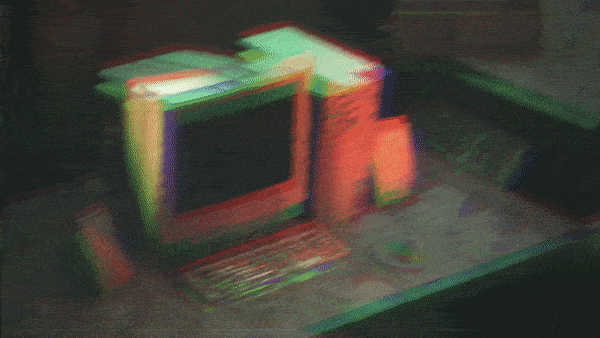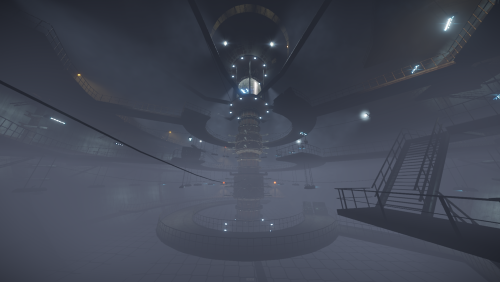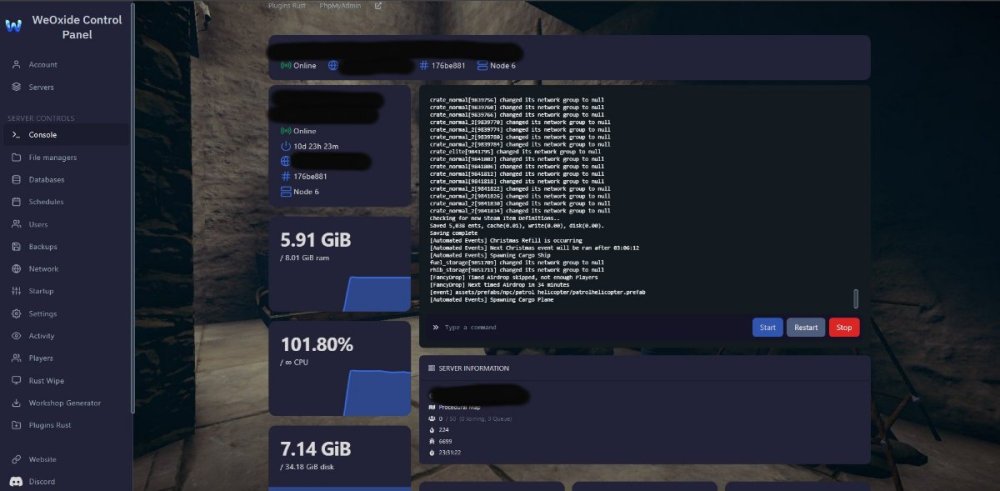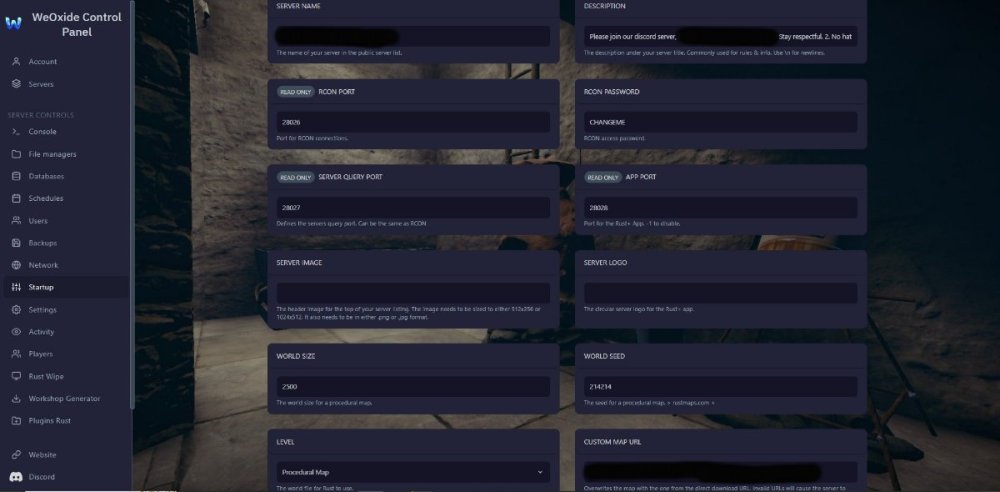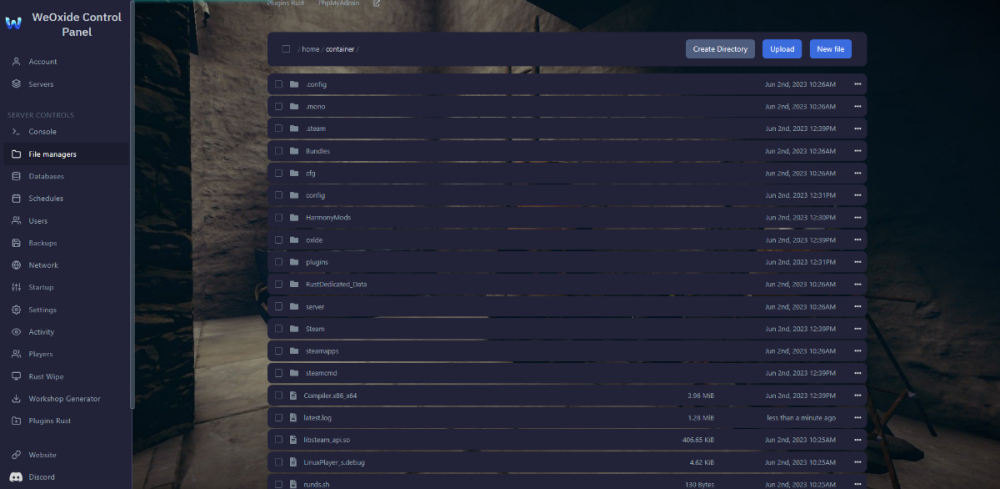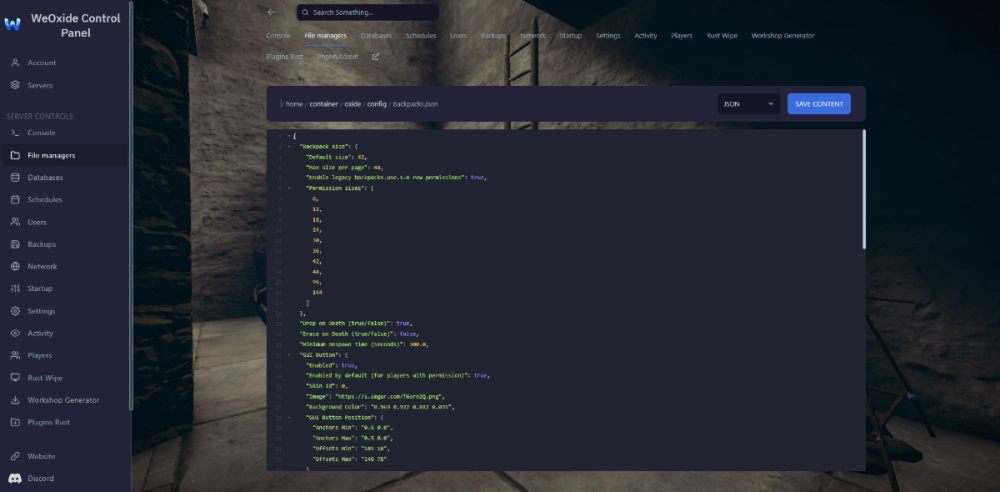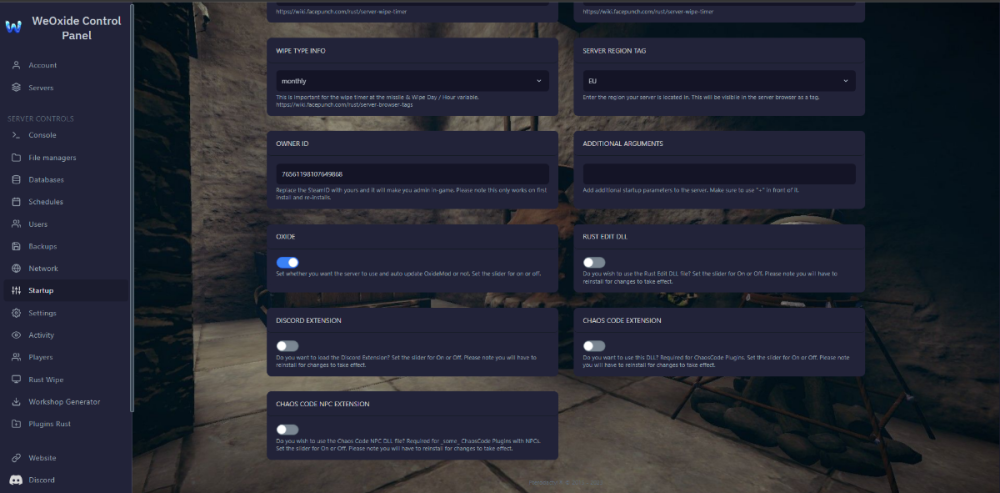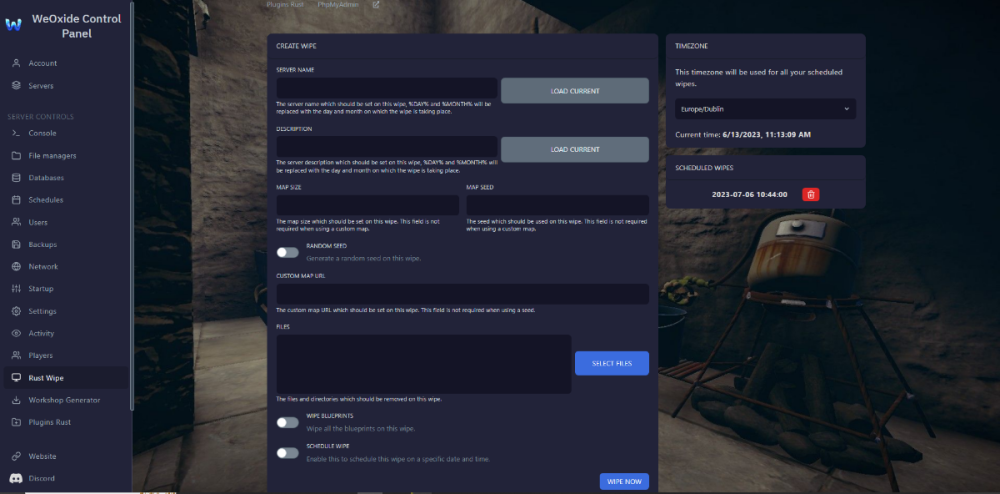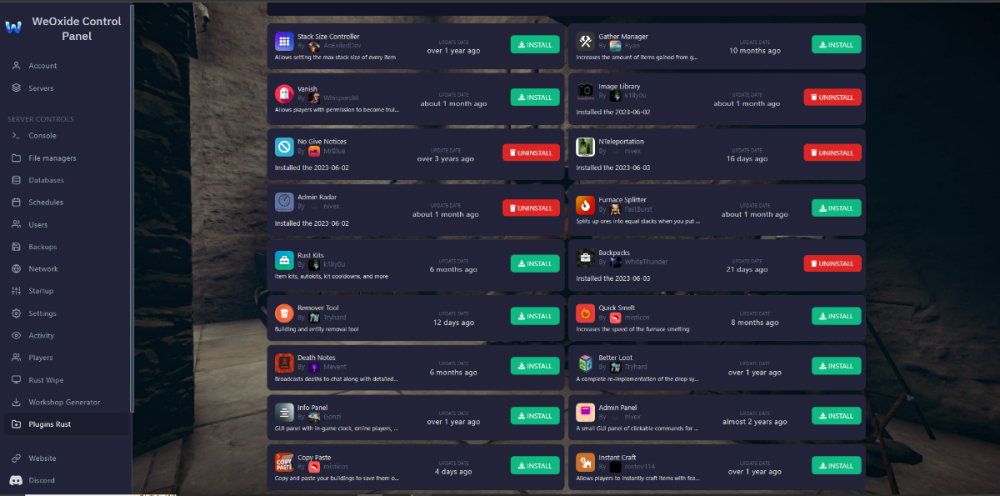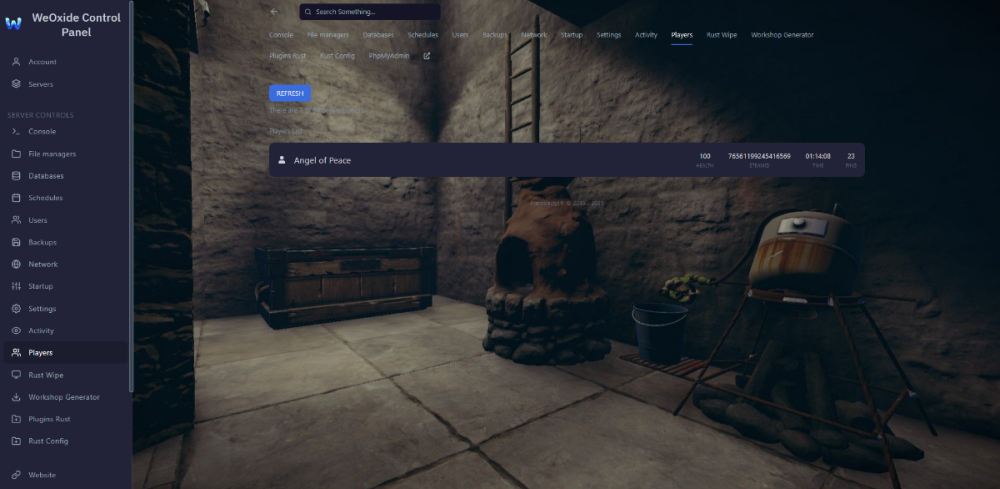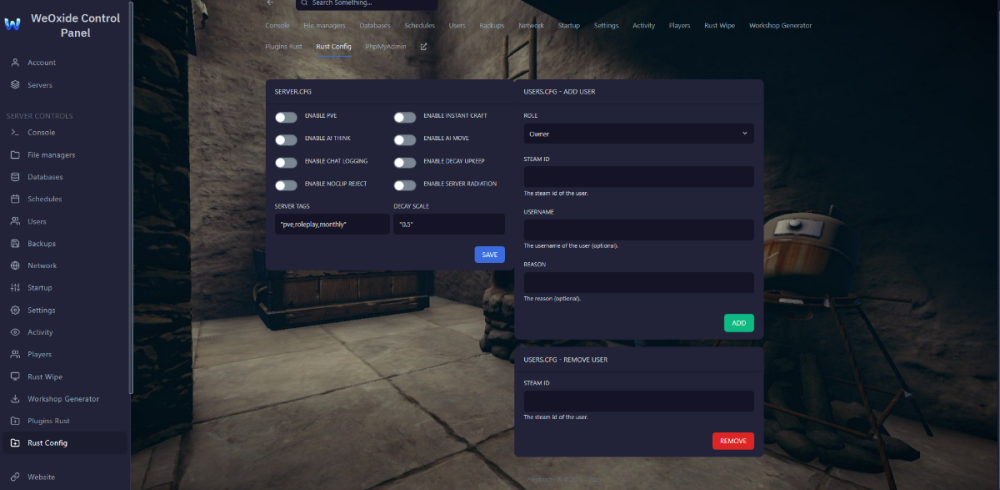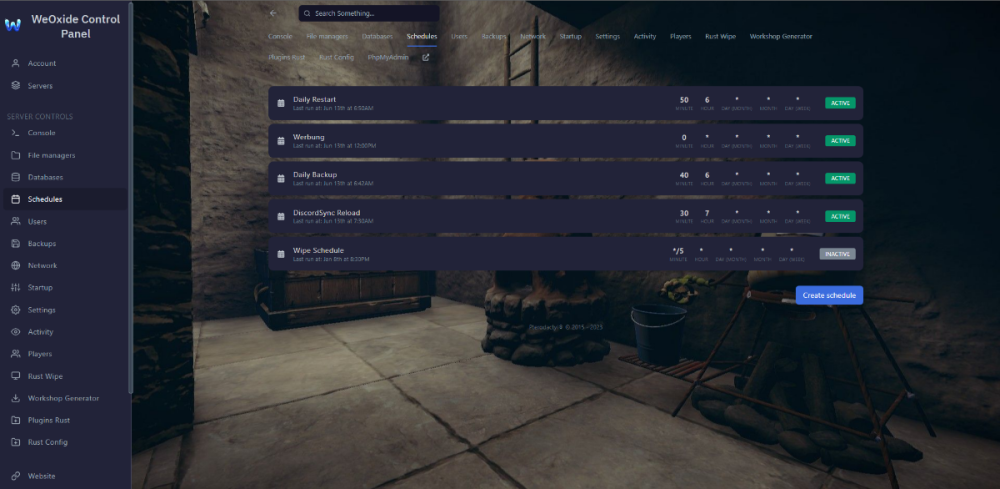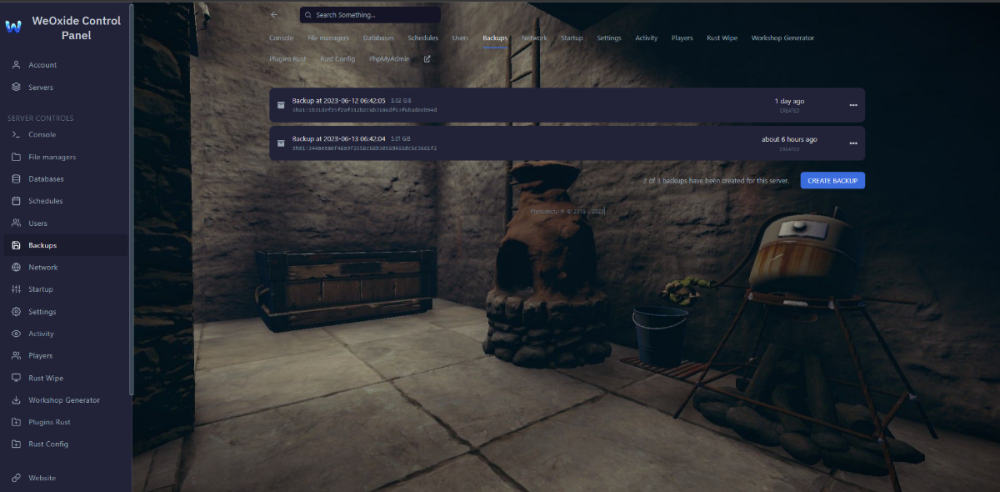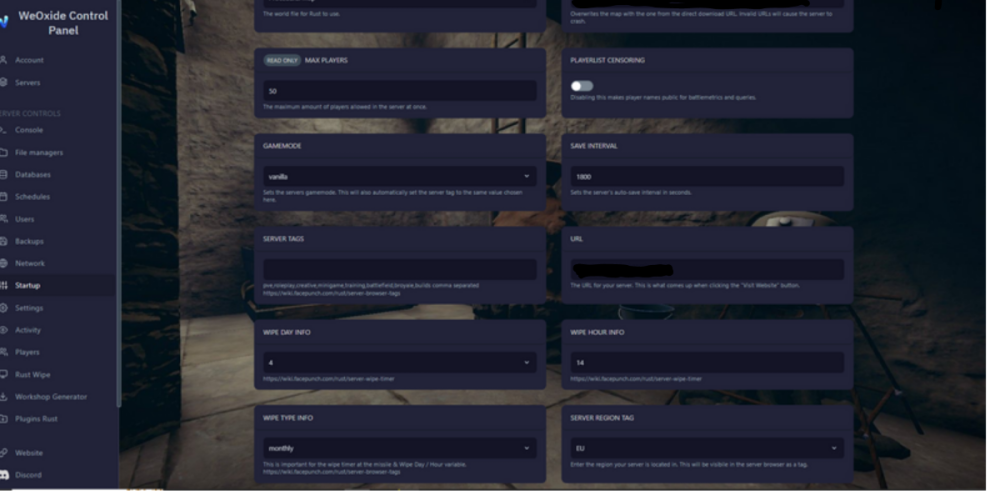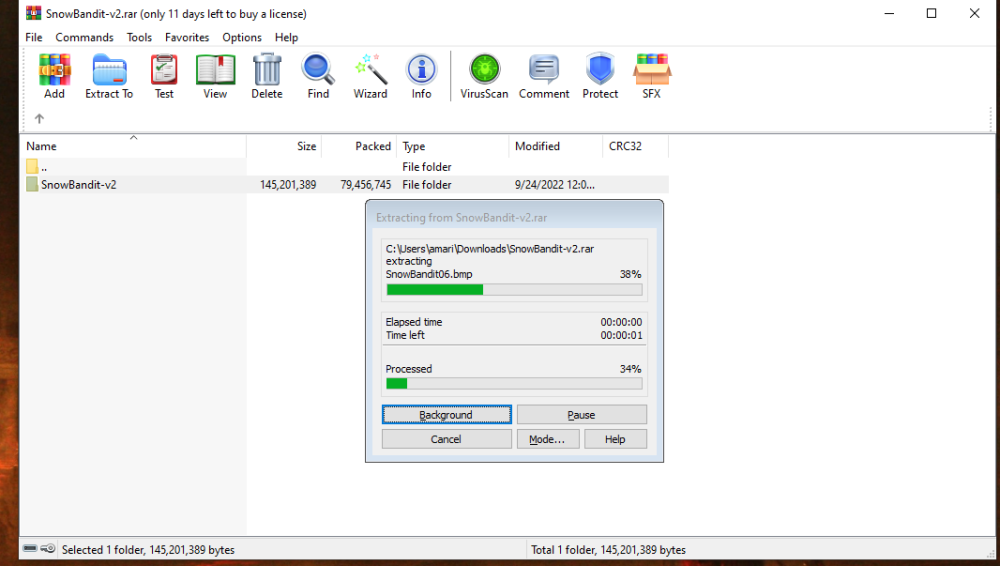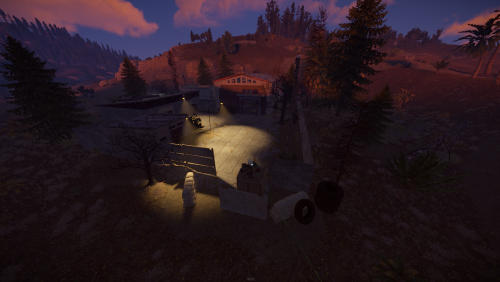-
Posts
339 -
Joined
-
Last visited
-
Days Won
22
Content Type
Profiles
Forums
Downloads
Articles
Store
Everything posted by Shiro
-
Good day y'all , this was planned to be released yesterday for my birthday but since i was out whole day and when i got home i was not able to use a computer anymore we'll launch it today. So to celebrate my birthday we've got a 24% discount on all my products until sunday ! use code weoxide24ever and get 24% discount on any monument/prefab/map or bundle i made. You can see all of them under my profile here https://weoxide.net/shiro Yesterday was also WeOxide's 3rd anniversary year since the ideea started and we put things in motion so to celebrate that there's a 30% discount first month on any hosting services we offer , use the code weoxide3yrs on check-out for 30% off first month! https://weoxide.host
-
View File Stalker Lab X16 The monument was created based on the game Stalker. It features custom corridors from the original version with the addition of riddles and Loot Rooms. The puzzle contains various elite crates and normal loot. This is one of the many upcomming monuments from our S.T.A.L.K.E.R inspired project and it was realised in collaboration with a friend. Entity Count: 8200 Submitter Shiro Submitted 06/23/2023 Category Monuments
-
- stalker
- rust custom monument
- (and 7 more)
-
Version 1.0.0
3 downloads
The monument was created based on the game Stalker. It features custom corridors from the original version with the addition of riddles and Loot Rooms. The puzzle contains various elite crates and normal loot. This is one of the many upcomming monuments from our S.T.A.L.K.E.R inspired project and it was realised in collaboration with a friend. It does not contain any masks , since it's a massive surface to cover i did not want to mess up your map/s so simply place it on ground and apply the alpha on entry points and topologies you wish , if you do not know how to or you require help do not hesitate to contact me here or on discord! Entity Count: 8200$24-
- stalker
- rust custom monument
- (and 7 more)
-
Are you ready to dive into the thrilling world of Rust and dominate your rivals? Look no further because we have an incredible deal just for you! Experience the ultimate Rust gameplay with our top-notch hosting services, and we're offering a lifetime discount until July 30th! But that's not all; we have an exclusive promo code that will unlock even more benefits for you: i10weoxide! 🎮 What makes our Rust game hosting stand out? ✅ Lag-free Performance: Enjoy smooth and uninterrupted gameplay with our high-performance servers, ensuring an immersive Rust experience for you and your friends. ✅ 24/7 Uptime: Say goodbye to server downtime! Our state-of-the-art infrastructure guarantees maximum uptime, so you can build, raid, and conquer without any interruptions. ✅ Easy Mod Installation: Customize your Rust server to your heart's content! With our user-friendly control panel, installing mods and plugins is a breeze, giving you limitless possibilities. ✅ Scheduled Wipes ✅ Automated Backups ✅ Scheduled commands ✅ Live Player list ✅ Easy configurations 🎁 Special Lifetime Offer with Promo Code: i10weoxide Use the promo code i10weoxide during the checkout process, and you'll receive a lifetime discount on our Rust game hosting services! This offer is valid until July 30th, so make sure to take advantage of it before it's too late. Don't miss out on this amazing opportunity to enhance your Rust gameplay! 🌐 How to Get Started: 1️⃣ Visit our website at https://weoxide.host/rust.php 2️⃣ Choose the perfect hosting plan for your needs. 3️⃣ During checkout, enter the promo code i10weoxide. 4️⃣ Enjoy lifetime benefits and non-stop Rust action!
-
You can open the archive and click to extract it or just drag and drop the files out of it also so i'm unsure how you leaving a 1 star review over the fact that you can't just extract files without opening the archive is relevant
-
Both archives can be extracted or unzipped even drag and dropped without any issues so whatever you're doing you're doing it wrong , tested it just earlier myself. FYI we do not approve reviews made for no reason for end-user faults next time you leave a review think of something that's actually useful please !
-
View File Automate Your Rust Server Monetization with the WeOxide Shop and Woxide plugin Woxide is an Oxide plugin that streamlines the process of integrating your Rust server with your WeOxide Shop. Designed for server owners who prefer to set up their own payment gateways, Woxide enables you to automate the delivery of in-game purchases without sacrificing control or revenue. When a player makes a purchase on your website, this plugin will automatically detect the purchase and run the corresponding command in-game, such as adding the player to a VIP group or giving them a special item. Woxide is the solution for creating a self-managed, profitable Rust server. 🔗 Integration: Woxide is designed to work with your WeOxide Shop, allowing you to set up your own payment gateways, such as PayPal or Stripe. Keep full control over your revenue and eliminate third-party fees. 🛠️ Server-Side Command Automation: Woxide simplifies the process of executing server-side commands for purchased items. Configure the plugin according to your needs, and let it handle the rest. 📥Seamless Purchase Processing: Woxide continuously monitors your WeOxide Shop for new purchases, ensuring that players receive their in-game rewards promptly. The plugin checks the local data file to avoid duplicate processing. 📢In-Game Purchase Acknowledgment: Woxide automatically broadcasts a thank you message in the in-game chat when a purchase is processed, fostering a sense of community and promoting additional sales. 🔧Configuration: Woxide has an easy-to-use configuration, enabling you to tailor the plugin to your server's unique requirements. Check out the documentation for a config example. Before you start To access this plugin, it is necessary to use WeOxide Server hosting and have an active server and website. If you don't have a server yet, you can order one today at https://weoxide.host/rust.php specifically for Rust and start using the plugin. Installation Upload the Woxide plugin file to the oxide/plugins directory on your Rust server. Start your Rust server. The Woxide plugin should now be installed and loaded. Start editing the config file based on your products & setup. Configuration The Woxide plugin comes with a default configuration file that you can modify to suit your needs. You can find the configuration file at oxide/config/Woxide.json. The configuration file has the following options: shopUrl: The URL of your WeOxide Shop. keyLicense: Provided by WeOxide after shop is activated. secLicense: Provided by WeOxide after shop is activated. products: dictionary of product IDs and their corresponding commands. For example, you might have a product with an ID of 123 that adds the player to a VIP group for 30 days. You would add this product to the dictionary like this: "products": { "123": { "command": "oxide.usergroup add {PLAYERNAME} vip", "expires": 30, "expireCommand": "oxide.usergroup remove {PLAYERNAME} vip" } } In this example, the {PLAYERNAME} placeholder will be replaced with the player's in-game name when the command is run. The expires (optional) option specifies the number of days that the player should remain in the VIP group, and the expireCommand (optional) option specifies the command to run when the player's VIP status expires. You can add as many products to the dictionary as you like. It is important to include {PLAYERNAME} in the command to ensure that the group or item is given to the correct player who made the purchase. Example config file This is an example configuration file. You can use this as a template and modify the values to match your own products and setup. To use this example configuration, simply copy and paste the code into your Woxide configuration file and save it. Make sure to replace the values for shopUrl, keyLicense, and secLicense with your own values. The products section defines the products that are available for purchase on your shop, and the corresponding commands to run in-game. You can add, remove, or modify these products to fit your needs. { "shopUrl": "example.weoxiders.net", "keyLicense": "PROVIDED_BY_WEOXIDE_AFTER_ACTIVATION", "secLicense": "PROVIDED_BY_WEOXIDE_AFTER_ACTIVATION", "products": { "366": { "command": "oxide.usergroup add {PLAYERNAME} vip", "expires": 30, "expireCommand": "oxide.usergroup remove {PLAYERNAME} vip" }, "358": { "command": "oxide.usergroup add {PLAYERNAME} vip", "expires": 30, "expireCommand": "oxide.usergroup remove {PLAYERNAME} vip" }, "169": { "command": "inventory.giveto {PLAYERNAME} electric.generator.small 1", "expires": 1 } } } Notice on config file It is strongly recommend to add "1" on expires on in-game items purchases, shown as above in the example. In case of a data file loss, it would not run the command again the on the server by mistake. Commands The Woxide Shop plugin provides the following console commands: woxide.check: Manually checks for new orders and fulfills them. woxide.stop: Stops the automatic order checking. woxide.start: Starts the automatic order checking. woxide.test: Tests the connection to the shop. Permissions The Woxide Shop plugin provides the following permission: woxide.use: Allows the player to use the /woxide.check in-game command. Stuff to avoid A small list of stuff you should not do: Under no circumstances should you delete the data file located in oxide/data/Woxide while wiping the server. This file records all purchases locally on your Oxide server. It is recommended to create a backup of all files before making any significant changes to your server. Please avoid (or do not) modifying the order checking frequency in the Woxide.cs file. If necessary, any changes should be thoroughly tested to ensure compatibility with the shop. By default, the plugin checks orders every 90 seconds (1.5 minutes), which is suitable for most scenarios. Submitter Shiro Submitted 05/14/2023 Category Tools
- 1 reply
-
- weoxide automated shop
- weoxide shop
- (and 4 more)
-
Version 1.0.0
0 downloads
Woxide is an Oxide plugin that streamlines the process of integrating your Rust server with your WeOxide Shop. Designed for server owners who prefer to set up their own payment gateways, Woxide enables you to automate the delivery of in-game purchases without sacrificing control or revenue. When a player makes a purchase on your website, this plugin will automatically detect the purchase and run the corresponding command in-game, such as adding the player to a VIP group or giving them a special item. Woxide is the solution for creating a self-managed, profitable Rust server. 🔗 Integration: Woxide is designed to work with your WeOxide Shop, allowing you to set up your own payment gateways, such as PayPal or Stripe. Keep full control over your revenue and eliminate third-party fees. 🛠️ Server-Side Command Automation: Woxide simplifies the process of executing server-side commands for purchased items. Configure the plugin according to your needs, and let it handle the rest. 📥Seamless Purchase Processing: Woxide continuously monitors your WeOxide Shop for new purchases, ensuring that players receive their in-game rewards promptly. The plugin checks the local data file to avoid duplicate processing. 📢In-Game Purchase Acknowledgment: Woxide automatically broadcasts a thank you message in the in-game chat when a purchase is processed, fostering a sense of community and promoting additional sales. 🔧Configuration: Woxide has an easy-to-use configuration, enabling you to tailor the plugin to your server's unique requirements. Check out the documentation for a config example. Before you start To access this plugin, it is necessary to use WeOxide Server hosting and have an active server and website. If you don't have a server yet, you can order one today at https://weoxide.host/rust.php specifically for Rust and start using the plugin. Installation Upload the Woxide plugin file to the oxide/plugins directory on your Rust server. Start your Rust server. The Woxide plugin should now be installed and loaded. Start editing the config file based on your products & setup. Configuration The Woxide plugin comes with a default configuration file that you can modify to suit your needs. You can find the configuration file at oxide/config/Woxide.json. The configuration file has the following options: shopUrl: The URL of your WeOxide Shop. keyLicense: Provided by WeOxide after shop is activated. secLicense: Provided by WeOxide after shop is activated. products: dictionary of product IDs and their corresponding commands. For example, you might have a product with an ID of 123 that adds the player to a VIP group for 30 days. You would add this product to the dictionary like this: "products": { "123": { "command": "oxide.usergroup add {PLAYERNAME} vip", "expires": 30, "expireCommand": "oxide.usergroup remove {PLAYERNAME} vip" } } In this example, the {PLAYERNAME} placeholder will be replaced with the player's in-game name when the command is run. The expires (optional) option specifies the number of days that the player should remain in the VIP group, and the expireCommand (optional) option specifies the command to run when the player's VIP status expires. You can add as many products to the dictionary as you like. It is important to include {PLAYERNAME} in the command to ensure that the group or item is given to the correct player who made the purchase. Example config file This is an example configuration file. You can use this as a template and modify the values to match your own products and setup. To use this example configuration, simply copy and paste the code into your Woxide configuration file and save it. Make sure to replace the values for shopUrl, keyLicense, and secLicense with your own values. The products section defines the products that are available for purchase on your shop, and the corresponding commands to run in-game. You can add, remove, or modify these products to fit your needs. { "shopUrl": "example.weoxiders.net", "keyLicense": "PROVIDED_BY_WEOXIDE_AFTER_ACTIVATION", "secLicense": "PROVIDED_BY_WEOXIDE_AFTER_ACTIVATION", "products": { "366": { "command": "oxide.usergroup add {PLAYERNAME} vip", "expires": 30, "expireCommand": "oxide.usergroup remove {PLAYERNAME} vip" }, "358": { "command": "oxide.usergroup add {PLAYERNAME} vip", "expires": 30, "expireCommand": "oxide.usergroup remove {PLAYERNAME} vip" }, "169": { "command": "inventory.giveto {PLAYERNAME} electric.generator.small 1", "expires": 1 } } } Notice on config file It is strongly recommend to add "1" on expires on in-game items purchases, shown as above in the example. In case of a data file loss, it would not run the command again the on the server by mistake. Commands The Woxide Shop plugin provides the following console commands: woxide.check: Manually checks for new orders and fulfills them. woxide.stop: Stops the automatic order checking. woxide.start: Starts the automatic order checking. woxide.test: Tests the connection to the shop. Permissions The Woxide Shop plugin provides the following permission: woxide.use: Allows the player to use the /woxide.check in-game command. Stuff to avoid A small list of stuff you should not do: Under no circumstances should you delete the data file located in oxide/data/Woxide while wiping the server. This file records all purchases locally on your Oxide server. It is recommended to create a backup of all files before making any significant changes to your server. Please avoid (or do not) modifying the order checking frequency in the Woxide.cs file. If necessary, any changes should be thoroughly tested to ensure compatibility with the shop. By default, the plugin checks orders every 90 seconds (1.5 minutes), which is suitable for most scenarios.$8-
- weoxide automated shop
- weoxide shop
- (and 4 more)
-
View File WeOxiders Template 1 A simple website template that can be easily installed by adding the zip file to your website's root directory and unzipping it! All changes can be done from index.php To enable live data from your server to the website add your API Key from rust-servers.net here If you wish to have more than 1 server just copy the first 14 lines and paste below and adjust data1/players1 with the number of servers you adding be it 2 or 3 or more. To change the youtube videos you just go on youtube and press share as embed and copy the link similar to this and replace it on the server you edit for If you have any questions or require help to configure it do not hesitate to contact me here or on discord! If you want a pre-made website check out our hosting https://weoxide.host and check our website builder page! Submitter Shiro Submitted 04/26/2023 Category Templates
- 2 replies
-
- rust template
- rust shop template
-
(and 1 more)
Tagged with:
-
Version 1.0.0
10 downloads
A simple website template that can be easily installed by adding the zip file to your website's root directory and unzipping it! Demo : https://template7.weoxiders.net All changes can be done from index.php To enable live data from your server to the website add your API Key from rust-servers.net here If you wish to have more than 1 server just copy the first 14 lines and paste below and adjust data1/players1 with the number of servers you adding be it 2 or 3 or more. To change the youtube videos you just go on youtube and press share as embed and copy the link similar to this and replace it on the server you edit for If you have any questions or require help to configure it do not hesitate to contact me here or on discord! If you want a pre-made website check out our hosting https://weoxide.host and check our website builder page!$25-
- rust template
- rust shop template
-
(and 1 more)
Tagged with:
-
Map just got updated now ! @Dimas444
- 23 replies
-
- free
- custom map
- (and 11 more)
-
Strangely i got no notifications about new posts on my map lol But just like Dimas mentioned earlier ! Thank you @Dimas444for answering their questions
- 23 replies
-
- free
- custom map
- (and 11 more)
-
View File Seongapdo Island 4K Seongapdo Island is a real-life island located off the coast of South Korea. Known for its stunning natural scenery and historical landmarks the island was also used as a filming location for the hit Netflix series "Squid Game". The map terrain features rugged mountains, deep forests, and rocky cliffs that overlook the sea. I've managed to capture the natural beauty and ruggedness of the real-life island, with its mountainous terrain and scenic lake. Including procedural monuments and custom prefabs adds an interesting twist to the gameplay, allowing players to explore the island and engage in various activities. The large tunnel through the mountains adds an element of adventure and exploration to the map, and the custom safezone on the lake provides a peaceful retreat for players. Map been optimized to run on low entity count and ensure players satisfaction. Password in the ReadMe file. ~Procedural Monuments : - Launch Site - Excavator - Military Tunnels - Airfield - Power Plant - Water Treatment Plant - Trainyard - Sewerbranch - Bandit Camp - Compound - Junkyard - Sphere Tank - Satellite Dish - Desert Military Base - Roadside monuments including Supermarkets - Mining Outposts - Fishing Villages - Lighthouses - Stables - Supermarkets & Mining Outposts and Gas Stations - Large and Small Oil Rigs - Several underwater Labs ~ Entity Count : 10940 ~ Map Size : 4000 Submitter Shiro Submitted 04/06/2023 Category Maps
-
- squid game
- squid
- (and 11 more)
-
Version v2.1
3 downloads
Seongapdo Island is a real-life island located off the coast of South Korea. Known for its stunning natural scenery and historical landmarks the island was also used as a filming location for the hit Netflix series "Squid Game". The map terrain features rugged mountains, deep forests, and rocky cliffs that overlook the sea. I've managed to capture the natural beauty and ruggedness of the real-life island, with its mountainous terrain and scenic lake. Including procedural monuments and custom prefabs adds an interesting twist to the gameplay, allowing players to explore the island and engage in various activities. The large tunnel through the mountains adds an element of adventure and exploration to the map, and the custom safezone on the lake provides a peaceful retreat for players. Map been optimized to run on low entity count and ensure players satisfaction. Password in the ReadMe file. ~Procedural Monuments : - Launch Site - Excavator - Military Tunnels - Airfield - Power Plant - Water Treatment Plant - Trainyard - Sewerbranch - Bandit Camp - Compound - Junkyard - Sphere Tank - Satellite Dish - Desert Military Base - Roadside monuments including Supermarkets - Mining Outposts - Fishing Villages - Lighthouses - Stables - Supermarkets & Mining Outposts and Gas Stations - Large and Small Oil Rigs - Several underwater Labs ~ Entity Count : 10940 ~ Map Size : 4000$20- 1 review
-
- squid game
- squid
- (and 11 more)
-
FYI , updating takes alittle more time as i'm barely home latelly unfortunately , i will be posting an update asap
- 23 replies
-
- free
- custom map
- (and 11 more)
-
View File Stalker Nuclear Power Plant The monument was created based on the game Stalker: Shadow of Chernobyl and is a similar copy to the game version of Chaes. It features custom corridors from the original version with the addition of riddles and Loot Rooms. At the location, you can find 3 elite boxes using access cards and 2 without access cards. This is one of the many upcomming monuments from our S.T.A.L.K.E.R inspired project and it was realised by a good friend of mine. Entity Count: 7745 Submitter Shiro Submitted 03/11/2023 Category Monuments
-
- stalker lab
- stalker rust
- (and 7 more)
-
Version 1.0.0
4 downloads
The monument was created based on the game Stalker: Shadow of Chernobyl and is a similar copy to the game version of Chaes. It features custom corridors from the original version with the addition of riddles and Loot Rooms. At the location, you can find 3 elite boxes using access cards and 2 without access cards. This is one of the many upcomming monuments from our S.T.A.L.K.E.R inspired project and it was realised by a good friend of mine. Entity Count: 7745$15-
- stalker lab
- stalker rust
- (and 7 more)
-
View File Stalker Bar This is a full scale safezone-bar from S.T.A.L.K.E.R Shadow of Chernobyl , it features a small sized safezone with underground vending machines and gambling area. This is one of the many upcomming monuments from our S.T.A.L.K.E.R inspired project and it was realised by a good friend of mine. Entity Count: 1961 Submitter Shiro Submitted 03/11/2023 Category Monuments
-
- stalker bar
- s.t.a.l.k.e.r
- (and 8 more)
-
Version 1.0.0
3 downloads
This is a full scale safezone-bar from S.T.A.L.K.E.R Shadow of Chernobyl , it features a small sized safezone with underground vending machines and gambling area. This is one of the many upcomming monuments from our S.T.A.L.K.E.R inspired project and it was realised by a good friend of mine. Entity Count: 1961$8-
- stalker bar
- s.t.a.l.k.e.r
- (and 8 more)
-
Thank you , very helpful video , I will be fixing it tonight when I'm home
- 23 replies
-
- free
- custom map
- (and 11 more)
-
Hello there , can I know the exact location and position where this happens ?
- 23 replies
-
- free
- custom map
- (and 11 more)