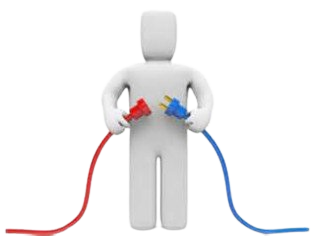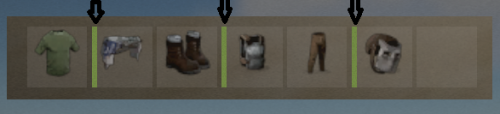-
Posts
24 -
Joined
-
Last visited
-
Days Won
5
Content Type
Profiles
Forums
Downloads
Articles
Store
Everything posted by FlamesFenix
-
- 17 comments
-
- npc rust
- rust npc plugin
- (and 12 more)
-
- 17 comments
-
- npc rust
- rust npc plugin
- (and 12 more)
-
- 17 comments
-
- npc rust
- rust npc plugin
- (and 12 more)
-
Hello, sorry for not writing an answer for so long, use this plugin to display markers on the map. using ConVar; using Oxide.Core; using Oxide.Core.Plugins; using System; using System.Collections.Generic; using System.Text; using UnityEngine; using VLB; using Color = UnityEngine.Color; namespace Oxide.Plugins { [Info("Marker Manager", "DezLife | mod Flames", "3.0.3")] public class MarkerManager : RustPlugin { #region Vars public static StringBuilder StringBuilderInstance; private const string genericPrefab = "assets/prefabs/tools/map/genericradiusmarker.prefab"; private const string vendingPrefab = "assets/prefabs/deployable/vendingmachine/vending_mapmarker.prefab"; private const string permUse = "markermanager.use"; private const string chatCommand = "marker"; private readonly List<CustomMapMarker> mapMarkers = new List<CustomMapMarker>(); #endregion #region Oxide Hooks private void Init() { permission.RegisterPermission(permUse, this); cmd.AddChatCommand(chatCommand, this, nameof(cmdMarkerChat)); } private void OnPlayerConnected(BasePlayer player) { foreach (CustomMapMarker marker in mapMarkers) { if (marker != null) marker.UpdateMarkers(); } } private void OnServerInitialized() { StringBuilderInstance = new StringBuilder(); LoadData(); LoadCustomMarkers(); } private void Unload() { SaveData(); RemoveMarkers(); StringBuilderInstance = null; } #endregion #region Metods private void CreateMarker(Vector3 position, int duration, float refreshRate, string name, string displayName, float radius = 0.3f, float alpha = 0.75f, string colorMarker = "00FFFF", string colorOutline = "00FFFFFF") { CustomMapMarker marker = new GameObject().AddComponent<CustomMapMarker>(); marker.name = name; marker.displayName = displayName; marker.radius = radius; marker.alpha = alpha; marker.position = position; marker.duration = duration; marker.refreshRate = refreshRate; ColorUtility.TryParseHtmlString($"#{colorMarker}", out marker.color1); ColorUtility.TryParseHtmlString($"#{colorOutline}", out marker.color2); mapMarkers.Add(marker); } private void CreateMarker(BaseEntity entity, int duration, float refreshRate, string name, string displayName, float radius = 0.3f, float alpha = 0.75f, string colorMarker = "00FFFF", string colorOutline = "00FFFFFF") { CustomMapMarker marker = entity.gameObject.GetOrAddComponent<CustomMapMarker>(); marker.name = name; marker.displayName = displayName; marker.radius = radius; marker.alpha = alpha; marker.refreshRate = refreshRate; marker.parent = entity; marker.position = entity.transform.position; marker.duration = duration; ColorUtility.TryParseHtmlString($"#{colorMarker}", out marker.color1); ColorUtility.TryParseHtmlString($"#{colorOutline}", out marker.color2); mapMarkers.Add(marker); } private void RemoveMarker(string name) { foreach (CustomMapMarker marker in mapMarkers) { if (marker.name != null && marker.name == name) UnityEngine.Object.Destroy(marker); } } private void RemoveMarkers() { foreach (CustomMapMarker marker in mapMarkers) { if (marker.name != null) UnityEngine.Object.Destroy(marker); } } private void RemoveCustomMarker(string name, BasePlayer player = null) { int i = 0; foreach (CustomMapMarker marker in mapMarkers) { if (marker.name == null || marker.placedByPlayer == false) continue; if (marker.name == name) { UnityEngine.Object.Destroy(marker); i++; } } RemoveSavedMarker(name); Message(player, "Removed", i); } private void CreateCustomMarker(CachedMarker def, BasePlayer player = null) { CustomMapMarker marker = new GameObject().AddComponent<CustomMapMarker>(); marker.name = def.name; marker.displayName = def.displayName; marker.radius = def.radius; marker.alpha = def.alpha; marker.position = def.position; marker.duration = def.duration; marker.refreshRate = def.refreshRate; marker.placedByPlayer = true; ColorUtility.TryParseHtmlString($"#{def.color1}", out marker.color1); ColorUtility.TryParseHtmlString($"#{def.color2}", out marker.color2); mapMarkers.Add(marker); if(player != null) Message(player, "Added", marker.displayName, marker.position); } private void SaveCustomMarker(CachedMarker def) { data.Add(def); } private void LoadCustomMarkers() { foreach (CachedMarker def in data) { CreateCustomMarker(def); } } private void RemoveSavedMarker(string name) { data.RemoveAll(x => x.name == name); } #endregion #region Command private void cmdMarkerChat(BasePlayer player, string command, string[] args) { if (permission.UserHasPermission(player.UserIDString, permUse) == false) { Message(player, "Permission"); return; } if (args == null || args?.Length == 0) { Message(player, "Usage"); return; } switch (args[0].ToLower()) { default: Message(player, "Usage"); break; case "add": case "create": if (args.Length < 8) { Message(player, "Usage"); } else { CachedMarker def = new CachedMarker { position = player.transform.position, name = args[1], duration = Convert.ToInt32(args[2]), refreshRate = Convert.ToSingle(args[3]), radius = Convert.ToSingle(args[4]), alpha = Convert.ToSingle(args[5]), displayName = args[6], color1 = args[7], color2 = args[8], }; CreateCustomMarker(def, player); SaveCustomMarker(def); } return; case "remove": case "delete": if (args.Length < 2) { Message(player, "Usage"); } else { RemoveCustomMarker(args[1], player); } return; } } #endregion #region Data 1.0.0 private const string filename = "MarkerManager/Custom"; private static List<CachedMarker> data = new List<CachedMarker>(); private class CachedMarker { public float radius; public float alpha; public string color1; public string color2; public string displayName; public string name; public float refreshRate; public Vector3 position; public int duration; } private void LoadData() { try { data = Interface.Oxide.DataFileSystem.ReadObject<List<CachedMarker>>(filename); } catch (Exception e) { PrintWarning(e.Message); } SaveData(); timer.Every(Core.Random.Range(500, 700f), SaveData); } private void SaveData() { Interface.Oxide.DataFileSystem.WriteObject(filename, data); } #endregion #region API private void API_CreateMarker(Vector3 position, string name, int duration = 0, float refreshRate = 3f, float radius = 0.4f, float alpha = 0.75f, string displayName = "Marker", string colorMarker = "00FFFF", string colorOutline = "00FFFFFF") { CreateMarker(position, duration, refreshRate, name, displayName, radius, alpha, colorMarker, colorOutline); } private void API_CreateMarker(BaseEntity entity, string name, int duration = 0, float refreshRate = 3f, float radius = 0.4f, float alpha = 0.75f, string displayName = "Marker", string colorMarker = "00FFFF", string colorOutline = "00FFFFFF") { CreateMarker(entity, duration, refreshRate, name, displayName, radius, alpha, colorMarker, colorOutline); } private void API_RemoveMarker(string name) { RemoveMarker(name); } #endregion #region Localization 1.1.1 protected override void LoadDefaultMessages() { lang.RegisterMessages(new Dictionary<string, string> { { "Usage", "<color=#00ffff>Используйте:</color>\n" + " <color=#00ffff>/marker add</color> name(code name) duration(секунды, 0 - неудолямый) refreshRate(30) radius(0.4) displayName (Названия маркера на карте) colorInline (HEX) colorOutline (HEX) - Добавить маркер на карту\n" + " <color=#00ffff>/marker remove</color> name (code name, только для маркеров созданных командой) - Удалить маркер с карты" }, {"Permission", "У вас недостаточно разрешений для использования этой команды!"}, {"Added", "Маркер '{0}' был добавлен {1}!"}, {"Removed", "{0} маркер(а) с таким названием были удалены!"}, {"RemovedOldVersion", "Вам нужно удалить плагин MarkerManager. Данные плагины не совместимы!"} }, this, "ru"); lang.RegisterMessages(new Dictionary<string, string> { { "Usage", "<color=#00ffff>Usage:</color>\n" + " <color=#00ffff>/marker add</color> name(code name) duration(seconds, 0 to permanent) refreshRate(30) radius(0.4) displayName (on map) colorInline (HEX) colorOutline (HEX) - Add marker on map\n" + " <color=#00ffff>/marker remove</color> name (code name, only for custom markers) - Remove marker from map" }, {"Permission", "You don't have permission to use that!"}, {"Added", "Marker '{0}' was added on {1}!"}, {"Removed", "{0} markers with that name was removed!"}, {"RemovedOldVersion", "You need to remove the MarkerManager plugin. These plugins are not compatible!"} }, this); } public string GetLang(string LangKey, string userID = null, params object[] args) { StringBuilderInstance.Clear(); if (args != null) { StringBuilderInstance.AppendFormat(lang.GetMessage(LangKey, this, userID), args); return StringBuilderInstance.ToString(); } return lang.GetMessage(LangKey, this, userID); } private void Message(BasePlayer player, string messageKey, params object[] args) { string message = GetLang(messageKey, player.UserIDString, args); player.SendConsoleCommand("chat.add", Chat.ChatChannel.Global, 0, message); } #endregion #region Scripts private class CustomMapMarker : MonoBehaviour { private VendingMachineMapMarker vending; private MapMarkerGenericRadius generic; public BaseEntity parent; private bool asChild; public new string name; public float radius; public float alpha; public Color color1; public Color color2; public string displayName; public float refreshRate; public Vector3 position; public int duration; public bool placedByPlayer; private void Start() { transform.position = position; asChild = parent != null; CreateMarkers(); } private void CreateMarkers() { vending = GameManager.server.CreateEntity(vendingPrefab, position) .GetComponent<VendingMachineMapMarker>(); vending.markerShopName = displayName; vending.enableSaving = false; vending.Spawn(); generic = GameManager.server.CreateEntity(genericPrefab).GetComponent<MapMarkerGenericRadius>(); generic.color1 = color1; generic.color2 = color2; generic.radius = radius; generic.alpha = alpha; generic.enableSaving = false; generic.SetParent(vending); generic.Spawn(); if (duration != 0) { Invoke(nameof(DestroyMakers), duration); } UpdateMarkers(); if (refreshRate > 0f) { if (asChild) { InvokeRepeating(nameof(UpdatePosition), refreshRate, refreshRate); } else { InvokeRepeating(nameof(UpdateMarkers), refreshRate, refreshRate); } } } private void UpdatePosition() { if (asChild == true) { if (parent.IsValid() == false) { Destroy(this); return; } else { Vector3 pos = parent.transform.position; transform.position = pos; vending.transform.position = pos; } } UpdateMarkers(); } public void UpdateMarkers() { vending.SendNetworkUpdate(); generic.SendUpdate(); } private void DestroyMakers() { if (vending.IsValid()) { vending.Kill(); } if (generic.IsValid()) { generic.Kill(); } } private void OnDestroy() { DestroyMakers(); } } #endregion } }
- 17 comments
-
- npc rust
- rust npc plugin
- (and 12 more)
-
View File Weapon Damage Modifier Modifies the damage from your weapon. Permission = "weapondamagemodifier.use"; Some weapons have already been added to the config file for example. You can edit the list to your liking by adding or removing weapons from the list. How to find out the shortname of a weapon? Enable debugging in the config file. "Default: what weapon the player is using, what damage was received from this weapon.": true, "Modifier: what weapon the player is using, what damage was received from this weapon.": true Reload the plugin. Choose an active weapon for your character, and deal damage to the entity. Information will be displayed to you in the server console. "Hit Info (Initiator - who did the damage). Weapon (ShortName - what weapon). Damage (Total - what was the damage)." Copy the name of the weapon and add it to the list in your config file. Save the config file. Reload the plugin. Default config file. { "Debag settings": { "Default: what weapon the player is using, what damage was received from this weapon.": true, "Modifier: what weapon the player is using, what damage was received from this weapon.": true }, "Multiplier settings": { "Weapon list (weapon shortname : multiplier)": { "explosive.timed.deployed": 1.0, "explosive.satchel.deployed": 1.0, "grenade.beancan.deployed": 1.0, "grenade.f1.deployed": 1.0, "rocket_basic": 1.0, "rocket_hv": 1.0, "rocket_fire": 1.0, "mp5.entity": 1.0, "thompson.entity": 1.0, "m92.entity": 1.0, "bolt_rifle.entity": 1.0, "l96.entity": 1.0, "m39.entity": 1.0 } } } Submitter FlamesFenix Submitted 05/18/2022 Category Plugins
-
View File Magic Poncho Magic Poncho is an item with a custom skin and additional abilities to farm more resources in the game. Poncho is slightly visible in the dark. The plugin provides the ability to customize which item needs to be increased when collecting or farming resources. The plugin provides the ability to smelt the extracted resources. Ponchos can be repaired because ponchos lose their durability when farmed. The plugin provides the ability to craft a poncho. It is possible to issue an item through the server console, a command in the chat, or through another plugin. To issue a poncho through another plugin, use: Identifier item skin = 2806678960 Item shortname = "attire.hide.poncho"; Item name = "Magic militari poncho"; Permission Smelting = "magicponcho.smelting"; Permission Craft = "magicponcho.craft"; Chat Command "smelting" Chat Command "craft poncho" Console Command "give SteamID poncho" Chat Command "/give SteamID poncho" Default config file. { "Global settings": { "Item name": "Magic militari poncho", "How fast the item breaks (by default, the item has 250 HP)": 1.0, "Enable smelting of mined resources": false, "Enable crafting poncho": false }, "Multiplier settings": { "Item list (item shortname : multiplier)": { "wood": 2.0, "stones": 2.0, "sulfur.ore": 2.0, "metal.ore": 2.0, "hq.metal.ore": 2.0, "leather": 2.0, "bone.fragments": 2.0, "fat.animal": 2.0, "cloth": 2.0, "bearmeat": 2.0, "meat.boar": 2.0, "horsemeat.raw": 2.0, "deermeat.raw": 2.0, "wolfmeat.raw": 2.0, "chicken.raw": 2.0, "cactusflesh": 2.0, "mushroom": 2.0, "potato": 2.0, "seed.potato": 2.0, "seed.hemp": 2.0, "pumpkin": 2.0, "seed.pumpkin": 2.0, "corn": 2.0, "seed.corn": 2.0, "yellow.berry": 2.0, "seed.yellow.berry": 2.0, "green.berry": 2.0, "seed.green.berry": 2.0, "red.berry": 2.0, "seed.red.berry": 2.0, "blue.berry": 2.0, "seed.blue.berry": 2.0, "black.berry": 2.0, "seed.black.berry": 2.0, "white.berry": 2.0, "seed.white.berry": 2.0 } }, "Crafting settings": { "Cost of manufacturing poncho": { "scrap": 250 } } } Submitter FlamesFenix Submitted 05/18/2022 Category Plugins
-
Version 1.0.1
1 download
Magic Poncho is an item with a custom skin and additional abilities to farm more resources in the game. Poncho is slightly visible in the dark. The plugin provides the ability to customize which item needs to be increased when collecting or farming resources. The plugin provides the ability to smelt the extracted resources. Ponchos can be repaired because ponchos lose their durability when farmed. The plugin provides the ability to craft a poncho. It is possible to issue an item through the server console, a command in the chat, or through another plugin. In order for players to find the item, there are settings for item spawning in loot boxes. Permission Smelting = magicponcho.smelting Permission Craft=magicponcho.craft chat command. Enable/disable smelting = smelting Item craft=craftponcho console command. Give item to player = giveponcho SteamID To issue a poncho through another plugin, use. Identifier item skin = 2806678960 Item shortname = attire.hide.poncho Item name = Magic military poncho Default config file. { "Global settings": { "Item name": "Magic militari poncho", "How fast the item breaks (by default, the item has 250 HP)": 1.0, "Enable smelting of mined resources": false, "Enable crafting poncho": false, "Enable spawn for poncho in loot boxes": false }, "Multiplier settings": { "Item list (item shortname : multiplier)": { "wood": 2.0, "stones": 2.0, "sulfur.ore": 2.0, "metal.ore": 2.0, "hq.metal.ore": 2.0, "leather": 2.0, "bone.fragments": 2.0, "fat.animal": 2.0, "cloth": 2.0, "bearmeat": 2.0, "meat.boar": 2.0, "horsemeat.raw": 2.0, "deermeat.raw": 2.0, "wolfmeat.raw": 2.0, "chicken.raw": 2.0, "cactusflesh": 2.0, "mushroom": 2.0, "potato": 2.0, "seed.potato": 2.0, "seed.hemp": 2.0, "pumpkin": 2.0, "seed.pumpkin": 2.0, "corn": 2.0, "seed.corn": 2.0, "yellow.berry": 2.0, "seed.yellow.berry": 2.0, "green.berry": 2.0, "seed.green.berry": 2.0, "red.berry": 2.0, "seed.red.berry": 2.0, "blue.berry": 2.0, "seed.blue.berry": 2.0, "black.berry": 2.0, "seed.black.berry": 2.0, "white.berry": 2.0, "seed.white.berry": 2.0 } }, "Crafting settings": { "Cost of manufacturing poncho": { "scrap": 250, "leather": 10, "sewingkit": 1 } }, "Spawn settings": { "What crates can contain ponchos (item shortname : chance drop)": { "bradley_crate": 25, "heli_crate": 25 } } }$3 -
Version 1.0.0
10 downloads
Modifies the damage from your weapon. Permission = "weapondamagemodifier.use"; Some weapons have already been added to the config file for example. You can edit the list to your liking by adding or removing weapons from the list. How to find out the shortname of a weapon? Enable debugging in the config file. "Default: what weapon the player is using, what damage was received from this weapon.": true, "Modifier: what weapon the player is using, what damage was received from this weapon.": true Reload the plugin. Choose an active weapon for your character, and deal damage to the entity. Information will be displayed to you in the server console. "Hit Info (Initiator - who did the damage). Weapon (ShortName - what weapon). Damage (Total - what was the damage)." Copy the name of the weapon and add it to the list in your config file. Save the config file. Reload the plugin. Default config file. { "Debag settings": { "Default: what weapon the player is using, what damage was received from this weapon.": true, "Modifier: what weapon the player is using, what damage was received from this weapon.": true }, "Multiplier settings": { "Weapon list (weapon shortname : multiplier)": { "explosive.timed.deployed": 1.0, "explosive.satchel.deployed": 1.0, "grenade.beancan.deployed": 1.0, "grenade.f1.deployed": 1.0, "rocket_basic": 1.0, "rocket_hv": 1.0, "rocket_fire": 1.0, "mp5.entity": 1.0, "thompson.entity": 1.0, "m92.entity": 1.0, "bolt_rifle.entity": 1.0, "l96.entity": 1.0, "m39.entity": 1.0 } } }$2 -
View File Allowed сonnection Connecting to your server using the specified Steam ID. Good for testing a server, or for a group of friends who need privacy. Just add a Steam ID to the config file and you will be able to connect to the server. Default config file. { "Connect [SteamID]": [ "*****************", "*****************" ] } Submitter FlamesFenix Submitted 05/17/2022 Category Plugins
-
Version 1.0.0
12 downloads
Connecting to your server using the specified Steam ID. Good for testing a server, or for a group of friends who need privacy. Just add a Steam ID to the config file and you will be able to connect to the server. Default config file. { "Connect [SteamID]": [ "*****************", "*****************" ] }Free -
View File Horse Treatment Maybe someday you need to cure your horse? Then this plugin is for you. Take the medical syringe and walk close to the horse and press the right mouse button. 1 medical syringe will restore 25 HP for a horse. Permission "horsetreatment.use" Configuration file. { "Settings": { "Horse Life Recovery Quantity.": 25.0 } } Submitter FlamesFenix Submitted 05/17/2022 Category Plugins
-
Version 1.0.0
15 downloads
Maybe someday you need to cure your horse? Then this plugin is for you. Take the medical syringe and walk close to the horse and press the right mouse button. 1 medical syringe will restore 25 HP for a horse. Permission "horsetreatment.use" Configuration file. { "Settings": { "Horse Life Recovery Quantity.": 25.0 } }Free -
View File Turret Blocked Plugin to block specific weapons or ammo in the auto turret To bypass the blocking, it is provided. Permission = "turretblocked.bypassblocked" Configuration file. { "Prohibited weapon.": [ "lmg.m249", "rifle.l96", "rifle.m39", "rifle.ak", "rifle.lr300", "rifle.bolt", "rifle.semiauto" ], "Prohibited ammunition.": [ "ammo.rifle.explosive", "ammo.rifle.incendiary", "ammo.rifle.hv", "ammo.rifle" ] } Submitter FlamesFenix Submitted 05/17/2022 Category Plugins
-
Version 1.0.3
4 downloads
Plugin to block specific weapons or ammo in the auto turret To bypass the blocking, it is provided. Permission = "turretblocked.bypassblocked" Configuration file. { "Prohibited weapon.": [ "lmg.m249", "rifle.l96", "rifle.m39", "rifle.ak", "rifle.lr300", "rifle.bolt", "rifle.semiauto" ], "Prohibited ammunition.": [ "ammo.rifle.explosive", "ammo.rifle.incendiary", "ammo.rifle.hv", "ammo.rifle" ] }Free -
View File Armor Not Forever This plugin allows NPC to not only deal damage to the on hit player, but also reduce the durability of equipped armor. Currently, the plugin randomly selects from the available equipped armor what has durability and reduces this value when it hits the player. The perfect plugin for Hardcore servers to keep players from stockpiling a lot of items. The plugin only processes items that have a durability scale. Reduces armor durability for each item that is listed in the config file. Permission, for the plugin to work = "armornotforever.use"; Permission, armor will take damage such as player = "armornotforever.damagetotal"; Permission, armor will take damage as you set = "armornotforever.damagemultiplier"; Permission, armor does not take damage = "armornotforever.damagebypass"; If the player has "armornotforever.damagetotal" permission. This means the settings from the "Multiplier settings" list will not be taken into account and the armor with a probability (50/50) will be damaged such as the player receives. If the player has "armornotforever.damagemultiplier" permission. This means if in the settings "attire.hide.poncho": 1.0, then the poncho has a (50/50) chance of taking 1 damage. If the player has "armornotforever.damagebypass" permission. This means that the player's armor will not take damage. I also want to draw attention to the fact that if you test the plugin in god mode, then the armor will not take damage. In the "Global settings" there is an item "Debag" by turning it on you will see in the server console what item and what damage is done to the player's armor. Default the config file. { "Global settings": { "Debag": true, "Damage from (Suicide). Does not damage armor.": false, "Damage from (Bleeding). Does not damage armor.": false, "Damage from (Drowning). Does not damage armor.": false, "Damage from (Thirst). Does not damage armor.": false, "Damage from (Hunger). Does not damage armor.": false, "Damage from (Cold). Does not damage armor.": false, "Damage from (Heat). Does not damage armor.": false, "Damage from (Fall). Does not damage armor.": false, "Damage from (Radiation). Does not damage armor.": false }, "Multiplier settings": { "Item list Head (item shortname : multiplier)": { "metal.facemask": 1.0, "diving.mask": 1.0, "hat.gas.mask": 1.0, "heavy.plate.helmet": 1.0, "bucket.helmet": 1.0, "wood.armor.helmet": 1.0, "sunglasses": 1.0, "twitchsunglasses": 1.0, "riot.helmet": 1.0, "coffeecan.helmet": 1.0, "deer.skull.mask": 1.0 }, "Item list Body (item shortname : multiplier)": { "hazmatsuit": 1.0, "hazmatsuit.arcticsuit": 1.0, "hazmatsuit.nomadsuit": 1.0, "hazmatsuit.spacesuit": 1.0, "heavy.plate.jacket": 1.0, "metal.plate.torso": 1.0, "roadsign.jacket": 1.0, "bone.armor.suit": 1.0, "wood.armor.jacket": 1.0, "attire.hide.poncho": 1.0, "jumpsuit.suit": 1.0, "jumpsuit.suit.blue": 1.0, "cratecostume": 1.0, "barrelcostume": 1.0, "gloweyes": 1.0 }, "Item list Pants (item shortname : multiplier)": { "heavy.plate.pants": 1.0, "wood.armor.pants": 1.0, "roadsign.kilt": 1.0 } } } Submitter FlamesFenix Submitted 05/17/2022 Category Plugins
-
Version 1.0.10
36 downloads
This plugin allows NPC to not only deal damage to the on hit player, but also reduce the durability of equipped armor. Currently, the plugin randomly selects from the available equipped armor what has durability and reduces this value when it hits the player. The perfect plugin for Hardcore servers to keep players from stockpiling a lot of items. The plugin only processes items that have a durability scale. Reduces armor durability for each item that is listed in the config file. Permission, for the plugin to work = "armornotforever.use"; Permission, armor will take damage such as player = "armornotforever.damagetotal"; Permission, armor will take damage as you set = "armornotforever.damagemultiplier"; Permission, armor does not take damage = "armornotforever.damagebypass"; If the player has "armornotforever.damagetotal" permission. This means the settings from the "Multiplier settings" list will not be taken into account and the armor with a probability (50/50) will be damaged such as the player receives. If the player has "armornotforever.damagemultiplier" permission. This means if in the settings "attire.hide.poncho": 1.0, then the poncho has a (50/50) chance of taking 1 damage. If the player has "armornotforever.damagebypass" permission. This means that the player's armor will not take damage. I also want to draw attention to the fact that if you test the plugin in god mode, then the armor will not take damage. In the "Global settings" there is an item "Debag" by turning it on you will see in the server console what item and what damage is done to the player's armor. Default the config file. { "Global settings": { "Debag": true, "Damage from (Suicide). Does not damage armor.": false, "Damage from (Bleeding). Does not damage armor.": false, "Damage from (Drowning). Does not damage armor.": false, "Damage from (Thirst). Does not damage armor.": false, "Damage from (Hunger). Does not damage armor.": false, "Damage from (Cold). Does not damage armor.": false, "Damage from (Heat). Does not damage armor.": false, "Damage from (Fall). Does not damage armor.": false, "Damage from (Radiation). Does not damage armor.": false }, "Multiplier settings": { "Item list Head (item shortname : multiplier)": { "metal.facemask": 1.0, "diving.mask": 1.0, "hat.gas.mask": 1.0, "heavy.plate.helmet": 1.0, "bucket.helmet": 1.0, "wood.armor.helmet": 1.0, "sunglasses": 1.0, "twitchsunglasses": 1.0, "riot.helmet": 1.0, "coffeecan.helmet": 1.0, "deer.skull.mask": 1.0 }, "Item list Body (item shortname : multiplier)": { "hazmatsuit": 1.0, "hazmatsuit.arcticsuit": 1.0, "hazmatsuit.nomadsuit": 1.0, "hazmatsuit.spacesuit": 1.0, "heavy.plate.jacket": 1.0, "metal.plate.torso": 1.0, "roadsign.jacket": 1.0, "bone.armor.suit": 1.0, "wood.armor.jacket": 1.0, "attire.hide.poncho": 1.0, "jumpsuit.suit": 1.0, "jumpsuit.suit.blue": 1.0, "cratecostume": 1.0, "barrelcostume": 1.0, "gloweyes": 1.0 }, "Item list Pants (item shortname : multiplier)": { "heavy.plate.pants": 1.0, "wood.armor.pants": 1.0, "roadsign.kilt": 1.0 } } }Free