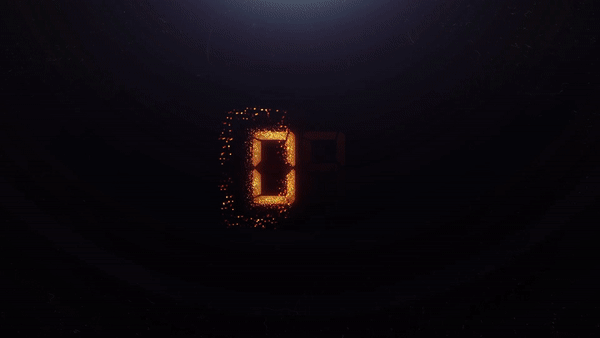

MB-Studios
Developer-
Posts
47 -
Joined
-
Last visited
Content Type
Profiles
Forums
Downloads
Articles
Store
Everything posted by MB-Studios
-
View File Fire Timer A simple plugin for your server to set the duration of heli or bradley debris fire or crates to a number of your choice! If you have any problems you can contact me via Discord https://discord.gg/Nem7xAwJhe The plugin was created by ☆☆☆ AhigaO ☆☆☆ Submitter MB-Studios Submitted 05/04/2022 Category Plugins
-
View File ServerSetup The ServerSetup is a panel it offers a small, clickable GUI server settings with command buttons that are linked to players in the "admin" You can access these buttons by opening your chat and typing /ss. You can also use the optional manually set hotkey shortcut method, bind p "chat.say /ss" You can use an Server settings panel with this ☆☆☆Population☆☆☆ □ Raidablehorse population □ Horse Population □ Wolf population □ chicken Population □ Boar Population □ Bear Population □ Polarbear Population □ Population Added □ Minikopter Population □ Rhib Population □ Motorrowboat Population □ Scraptransporthelikopter Population □ Modularcar Population ☆☆☆Events☆☆☆ □ Bradley On/Off □ CargoPlane On/Off □ Cargoship On/Off □ Chinook On/Off □ Helicopter On/Off □ SantaSleigh On/Off □ Christmas On/Off □ Halloween On/Off ☆☆☆Other☆☆☆ □ Server Stability 2. Page ☆☆☆Settings☆☆☆ □ PvP Time (UTC) from 0-24 □ Raid Time (UTC) from 0-24 □ Supply deliver time 0-600 □ Codelockcrate Time 0-600 □ Fuel Settings (purchase minicopter and scraptransporthelicopter) 0-1000 □ Player sleeping bag cooldown 0-600 □ Decay 0-3 0.1=10% 0.5=50% 1=100% □ Unkeep inside decay scale 0-3 0.1=10% 0.5=50% 1=100% □ Global Chat On/Off □ Player Suicide On/Off □ Patrol Helicopter Damage On/Off If you have any problems you can contact me via Discord https://discord.gg/Nem7xAwJhe The plugin was created by ☆☆☆ AhigaO ☆☆☆ Submitter MB-Studios Submitted 05/04/2022 Category Plugins
-
View File CountryLocker CountryLocker is a plugin that gives admins the ability to lock countries from joining. A GUI surface is created for this purpose, With this panel you have the option of country whitelisting and/or country blacklisting Why did I have such a plugin created? I have several German servers and always have the problem of joining foreign countries and I wanted to prevent that. Command /cl If you have any problems you can contact me via Discord https://discord.gg/Nem7xAwJhe The plugin was created by ☆☆☆ AhigaO ☆☆☆ Submitter MB-Studios Submitted 05/04/2022 Category Plugins
-
View File Weather The weather plugin is a panel that allows you to set the probability of the weather. You can also set day and night cycle. It also has the ability to change the current weather with the push of a button and the current server time can be set here. Command - /wsetup Direct weather settings : □ Dust On/Off □ Fog On/Off □ Overcast On/Off □ RainMild On/Off □ RainHeavy On/Off □ Storm On/Off Weather probability settings : □ Dust chance 0-1 (0.1-0.9) □ Fog chance 0-1 (0.1-0.9) □ Overcast chance 0-1 (0.1-0.9) □ RainMild chance 0-1 (0.1-0.9) □ RainHeavy chance 0-1 (0.1-0.9) □ Storm chance 0-1 (0.1-0.9) □ clear chance: 0-1 Settings of day and night in minutes : □ Day duration 0-Infinity □ Night duration 0-Infinity If you have any problems you can contact me via Discord https://discord.gg/Nem7xAwJhe The plugin was created by ☆☆☆ AhigaO ☆☆☆ Submitter MB-Studios Submitted 05/04/2022 Category Plugins
-
View File Zone The Zone Plugin is a panel that offers a small, clickable GUI zone creation with special settings. You can access these buttons by opening your chat and typing /zm. You can also use the optional manually set hotkey shortcut method, bind p "chat.say /zm" You can use it to create zones quickly and easily, which are also marked or labeled (see image 3). What can the zone plugin do: zone names name overrides for display links Zone Zone Type Color (for viewing links) Green,Blue,Red,Yellow,Oragne,White,Black zone radius Zone Position (Where You Stand) Visible sphere ON/OFF Can damage other players in Zone ON/OFF Can Damage other player structure ON/OFF can damage NPC ON/OFF Can Damage Helicopter ON/OFF If you have any problems you can contact me via Discord https://discord.gg/Nem7xAwJhe The plugin was created by ☆☆☆ AhigaO ☆☆☆ Submitter MB-Studios Submitted 05/04/2022 Category Plugins
-
-
Version 1.0.5
7 downloads
The ServerSetup is a panel it offers a small, clickable GUI server settings with command buttons that are linked to players in the "admin" You can access these buttons by opening your chat and typing /ss. You can also use the optional manually set hotkey shortcut method, bind p "chat.say /ss" You can use an Server settings panel with this ☆☆☆Population☆☆☆ □ Raidablehorse population □ Horse Population □ Wolf population □ chicken Population □ Boar Population □ Bear Population □ Polarbear Population □ Population Added □ Minikopter Population □ Rhib Population □ Motorrowboat Population □ Scraptransporthelikopter Population □ Modularcar Population ☆☆☆Events☆☆☆ □ Bradley On/Off □ CargoPlane On/Off □ Cargoship On/Off □ Chinook On/Off □ Helicopter On/Off □ SantaSleigh On/Off □ Christmas On/Off □ Halloween On/Off ☆☆☆Other☆☆☆ □ Server Stability 2. Page ☆☆☆Settings☆☆☆ □ PvP Time (UTC) from 0-24 □ Raid Time (UTC) from 0-24 □ Supply deliver time 0-600 □ Codelockcrate Time 0-600 □ Fuel Settings (purchase minicopter and scraptransporthelicopter) 0-1000 □ Player sleeping bag cooldown 0-600 □ Decay 0-3 0.1=10% 0.5=50% 1=100% □ Unkeep inside decay scale 0-3 0.1=10% 0.5=50% 1=100% □ Global Chat On/Off □ Player Suicide On/Off □ Patrol Helicopter Damage On/Off If you have any problems you can contact me via Discord https://discord.gg/Nem7xAwJhe The plugin was created by ☆☆☆ AhigaO ☆☆☆$5.99 -
Version 1.0.0
2 downloads
CountryLocker is a plugin that gives admins the ability to lock countries from joining. A GUI surface is created for this purpose, With this panel you have the option of country whitelisting and/or country blacklisting Why did I have such a plugin created? I have several German servers and always have the problem of joining foreign countries and I wanted to prevent that. Command /cl If you have any problems you can contact me via Discord https://discord.gg/Nem7xAwJhe The plugin was created by ☆☆☆ AhigaO ☆☆☆$6.99 -
Version 1.0.3
4 downloads
The weather plugin is a panel that allows you to set the probability of the weather. You can also set day and night cycle. It also has the ability to change the current weather with the push of a button and the current server time can be set here. Command - /wsetup Direct weather settings : □ Dust On/Off □ Fog On/Off □ Overcast On/Off □ RainMild On/Off □ RainHeavy On/Off □ Storm On/Off Weather probability settings : □ Dust chance 0-1 (0.1-0.9) □ Fog chance 0-1 (0.1-0.9) □ Overcast chance 0-1 (0.1-0.9) □ RainMild chance 0-1 (0.1-0.9) □ RainHeavy chance 0-1 (0.1-0.9) □ Storm chance 0-1 (0.1-0.9) □ clear chance: 0-1 Settings of day and night in minutes : □ Day duration 0-Infinity □ Night duration 0-Infinity If you have any problems you can contact me via Discord https://discord.gg/Nem7xAwJhe The plugin was created by ☆☆☆ AhigaO ☆☆☆$7.95 -
Version 1.0.1
0 downloads
The Zone Plugin is a panel that offers a small, clickable GUI zone creation with special settings. You can access these buttons by opening your chat and typing /zm. You can also use the optional manually set hotkey shortcut method, bind p "chat.say /zm" You can use it to create zones quickly and easily, which are also marked or labeled (see image 3). What can the zone plugin do: zone names name overrides for display links Zone Zone Type Color (for viewing links) Green,Blue,Red,Yellow,Oragne,White,Black zone radius Zone Position (Where You Stand) Visible sphere ON/OFF Can damage other players in Zone ON/OFF Can Damage other player structure ON/OFF can damage NPC ON/OFF Can Damage Helicopter ON/OFF If you have any problems you can contact me via Discord https://discord.gg/Nem7xAwJhe The plugin was created by ☆☆☆ AhigaO ☆☆☆$9.99 -
View File AdminPanel The admin panel offers a small, clickable GUI admin panel with command buttons that are tied to players in the "admin" group or to players with authorization. You can access these buttons by opening your chat and typing / admin. You can also use the optional manually set hotkey shortcut method, bind p "chat.say / admin" permission for use o.grant user <steamid> adminpanel.use You can use an admin panel with this □ teleport player to you □ Teleporting you to play □ Ban and Kick Player □ Spawn all loot crate □ Spawn All Tree and Bush □ Spawn Animal □ Get Owner □View inventory □Spawn Vehicles If you have any problems you can contact me via Discord https://discord.gg/Nem7xAwJhe The plugin was created by ☆☆☆ AhigaO ☆☆☆ Submitter MB-Studios Submitted 05/04/2022 Category Plugins
-
View File Gather Loot Multiplier The GatherLootMultiplier is a panel, it provides a small clickable GUI gathering and looting settings with command buttons mapped to players in the 'Admin'. With this you can set whether the mining rate is set with a jackhammer or chainsaw. It also has the ability to create your own loot and gather profile as well as block items. You can access these buttons by opening your chat and typing /rs. You can also use the optionally manually set hotkey binding method to bind p "chat.say /rs". What settings are available □ Gather 0-10 □ Chainsaw On/Off □ Jackhammer On/Off □Weapons 0-10 □ Construction □ items 0-10 □ Resources 0-10 □ Attire 0-10 □ Tools 0-10 □ Medical 0-10 □ Food 0-10 □Ammunition 0-10 □ Traps 0-10 □ Microphones 0-10 □ Components 0-10 □ Electrical 0-10 □ Fun 0-10 □Personal rate □Blocked Items □Ignore for If you have any problems you can contact me via Discord https://discord.gg/Nem7xAwJhe The plugin was created by ☆☆☆ AhigaO ☆☆☆ Submitter MB-Studios Submitted 05/04/2022 Category Plugins
-
Version 1.0.6
10 downloads
The admin panel offers a small, clickable GUI admin panel with command buttons that are tied to players in the "admin" group or to players with authorization. You can access these buttons by opening your chat and typing / admin. You can also use the optional manually set hotkey shortcut method, bind p "chat.say / admin" permission for use o.grant user <steamid> adminpanel.use You can use an admin panel with this □ teleport player to you □ Teleporting you to play □ Ban and Kick Player □ Spawn all loot crate □ Spawn All Tree and Bush □ Spawn Animal □ Get Owner □View inventory □Spawn Vehicles If you have any problems you can contact me via Discord https://discord.gg/Nem7xAwJhe The plugin was created by ☆☆☆ AhigaO ☆☆☆$9.99 -
Version 1.0.2
2 downloads
The GatherLootMultiplier is a panel, it provides a small clickable GUI gathering and looting settings with command buttons mapped to players in the 'Admin'. With this you can set whether the mining rate is set with a jackhammer or chainsaw. It also has the ability to create your own loot and gather profile as well as block items. You can access these buttons by opening your chat and typing /rs. You can also use the optionally manually set hotkey binding method to bind p "chat.say /rs". What settings are available □ Gather 0-10 □ Chainsaw On/Off □ Jackhammer On/Off □Weapons 0-10 □ Construction □ items 0-10 □ Resources 0-10 □ Attire 0-10 □ Tools 0-10 □ Medical 0-10 □ Food 0-10 □Ammunition 0-10 □ Traps 0-10 □ Microphones 0-10 □ Components 0-10 □ Electrical 0-10 □ Fun 0-10 □Personal rate □Blocked Items □Ignore for If you have any problems you can contact me via Discord https://discord.gg/Nem7xAwJhe The plugin was created by ☆☆☆ AhigaO ☆☆☆$9.99 -
Datei anzeigen CarTuning CarTuning is a plugin that gives players the ability to autotune with permission. To do this, a GUI interface is created with which the driver can increase the steering angle, License plate, smoke and underbody lights (red, green, white), smoke, add clues. Added storage space in the storage vehicle module instead of 3 rows = 6 rows command /tuning If you have any problems you can contact me via Discord https://discord.gg/Nem7xAwJhe The plugin was created by ☆☆☆ AhigaO ☆☆☆ Hochgeladen von MB-Studios Hochgeladen 04.05.2022 Kategorie Plugins
-
Version 1.0.8
7 downloads
CarTuning is a plugin that gives players the ability to autotune with permission. To do this, a GUI interface is created with which the driver can increase the steering angle, License plate, smoke and underbody lights (red, green, white), smoke, add clues. Added storage space in the storage vehicle module instead of 3 rows = 6 rows command /tuning If you have any problems you can contact me via Discord https://discord.gg/Nem7xAwJhe The plugin was created by ☆☆☆ AhigaO ☆☆☆$15.99 -
View File Spray Skins This plugin allows you to color all placeable items with a command in the chat if you have the appropriate permission. Using the skin ID, adding the workshop items is no problem. Enter the command /spray while holding a spray can. The GUI will then show you all available skins. Steam Api must be entered in the config permission for use o.grant user <steamid> sprayskins.use If you have any problems you can contact me via Discord https://discord.gg/Nem7xAwJhe The plugin was created by ☆☆☆ AhigaO ☆☆☆ Submitter MB-Studios Submitted 05/04/2022 Category Plugins
-
Version 1.0.1
2 downloads
This plugin allows you to color all placeable items with a command in the chat if you have the appropriate permission. Using the skin ID, adding the workshop items is no problem. Enter the command /spray while holding a spray can. The GUI will then show you all available skins. Steam Api must be entered in the config permission for use o.grant user <steamid> sprayskins.use If you have any problems you can contact me via Discord https://discord.gg/Nem7xAwJhe The plugin was created by ☆☆☆ AhigaO ☆☆☆$14.99 -
View File TC-Auth The TCAuth plugin is a panel with which you can set permissions. Command /tssettings (Only for Admin) □ Authorized players are automatically not attacked by turrets. □ Authorized players no longer need codes and keys to open doors. □ Only Authorized Players can open crates. □ Automatically if players are registered on the TC (remove building parts) □ Only Authorized Players can look inside and open Furnaces. If you have any problems you can contact me via Discord https://discord.gg/Nem7xAwJhe The plugin was created by ☆☆☆ AhigaO ☆☆☆ Submitter MB-Studios Submitted 05/04/2022 Category Plugins
-
View File Mount Limit It would work like this. The server config would have a player limit configuration option 1 thru 6 players (Solo, Duo, Trio, Quad etc) If the config is set on 1 (solo) then only 1 person can get in a mini, boat, or vehicle function to block the TC. If it is set to 2 (duo) then 2 people can get in mini, boat, or vehicle. And so on with player limits (Restrict boats for higher team limits) If the config is on 2 or above, it will also block non-team members from getting in the passanger seat of a vehicle. If you have any problems you can contact me via Discord https://discord.gg/Nem7xAwJhe The plugin was created by ☆☆☆ AhigaO ☆☆☆ Submitter MB-Studios Submitted 05/04/2022 Category Plugins
-
View File NPCShop NPC Shop is a plugin that gives admins the ability to create sales bots. For this purpose, a GUI surface is created with which you can set items and prices. You have to enter Steam Api in the config ( https://steamcommunity.com/dev/apikey) Command for spawn NPC - /settrader <traderName> Command for remove NPC - /remtrader <traderName> If you have any problems you can contact me via Discord https://discord.gg/Nem7xAwJhe The plugin was created by ☆☆☆ AhigaO ☆☆☆ Submitter MB-Studios Submitted 05/04/2022 Category Plugins
-
Version 1.0.1
1 download
The TCAuth plugin is a panel with which you can set permissions. Command /tssettings (Only for Admin) □ Authorized players are automatically not attacked by turrets. □ Authorized players no longer need codes and keys to open doors. □ Only Authorized Players can open crates. □ Automatically if players are registered on the TC (remove building parts) □ Only Authorized Players can look inside and open Furnaces. If you have any problems you can contact me via Discord https://discord.gg/Nem7xAwJhe The plugin was created by ☆☆☆ AhigaO ☆☆☆$5.99 -
Version 1.0.4
3 downloads
It would work like this. The server config would have a player limit configuration option 1 thru 6 players (Solo, Duo, Trio, Quad etc) If the config is set on 1 (solo) then only 1 person can get in a mini, boat, or vehicle function to block the TC. If it is set to 2 (duo) then 2 people can get in mini, boat, or vehicle. And so on with player limits (Restrict boats for higher team limits) If the config is on 2 or above, it will also block non-team members from getting in the passanger seat of a vehicle. If you have any problems you can contact me via Discord https://discord.gg/Nem7xAwJhe The plugin was created by ☆☆☆ AhigaO ☆☆☆$2.99 -
Version 1.0.3
3 downloads
NPC Shop is a plugin that gives admins the ability to create sales bots. For this purpose, a GUI surface is created with which you can set items and prices. You have to enter Steam Api in the config ( https://steamcommunity.com/dev/apikey) Command for spawn NPC - /settrader <traderName> Command for remove NPC - /remtrader <traderName> If you have any problems you can contact me via Discord https://discord.gg/Nem7xAwJhe The plugin was created by ☆☆☆ AhigaO ☆☆☆$17 -
View File Setup Furnace The SetupFurnaces plugin is a panel that allows you to set up the furnaces. Automatically add wood to melt Command - /fsetup What is special about this plugin: □ The splitter works automatically when the player turns on the furnace/refinery Furnace Stop (When finished burning off) □ Small Furnace On/Off □ Large Furnace On/Off □ Refinery Furnace On/Off □ Quick Smelt 1-10 □ Small Furnace On/Off □ Large Furnace On/Off □ Refinery Furnace On/Off □ Meat don't burn On/Off If you have any problems you can contact me via Discord https://discord.gg/Nem7xAwJhe The plugin was created by ☆☆☆ AhigaO ☆☆☆ Submitter MB-Studios Submitted 05/04/2022 Category Plugins





.png.1114fa4858e2f1911fd2427dc6a9b616.thumb.png.f0f4ad224d00c011eba44dd68568897f.png)
.thumb.gif.163b4d017dc6951eaefe36b8796ef55e.gif)
.thumb.gif.326d908faf6f9f332ddf6ddbb1c3fded.gif)





